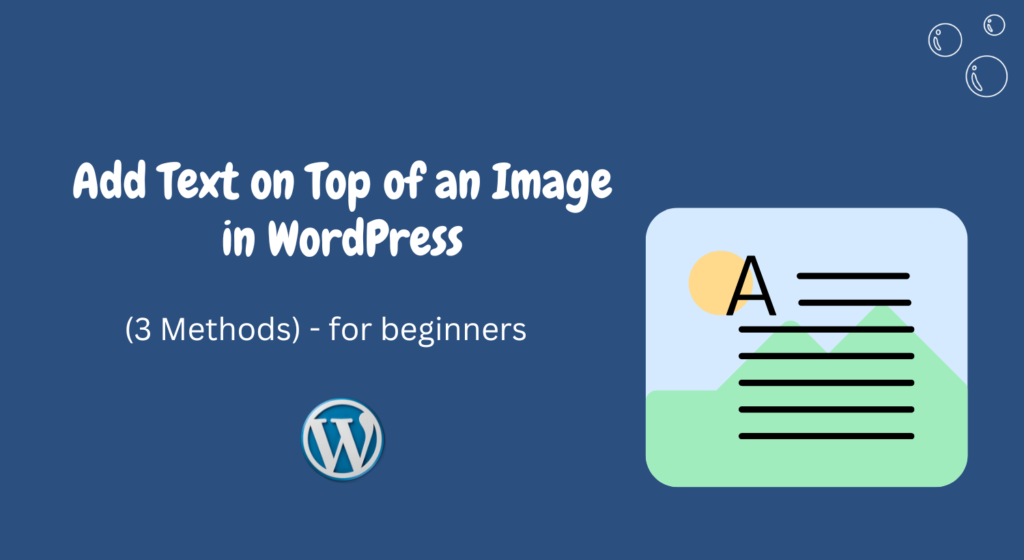How to Export WordPress Form Entries to CSV and Excel in 2023
Are you want to export WordPress form entries to CSV and excel? If you have a lot of form entries on your WordPress website, then it is best to convert the form data into CSV and excel. It helps you to analyze the data easily and makes it to use in the other operation of […]
How to Export WordPress Form Entries to CSV and Excel in 2023 Read More »