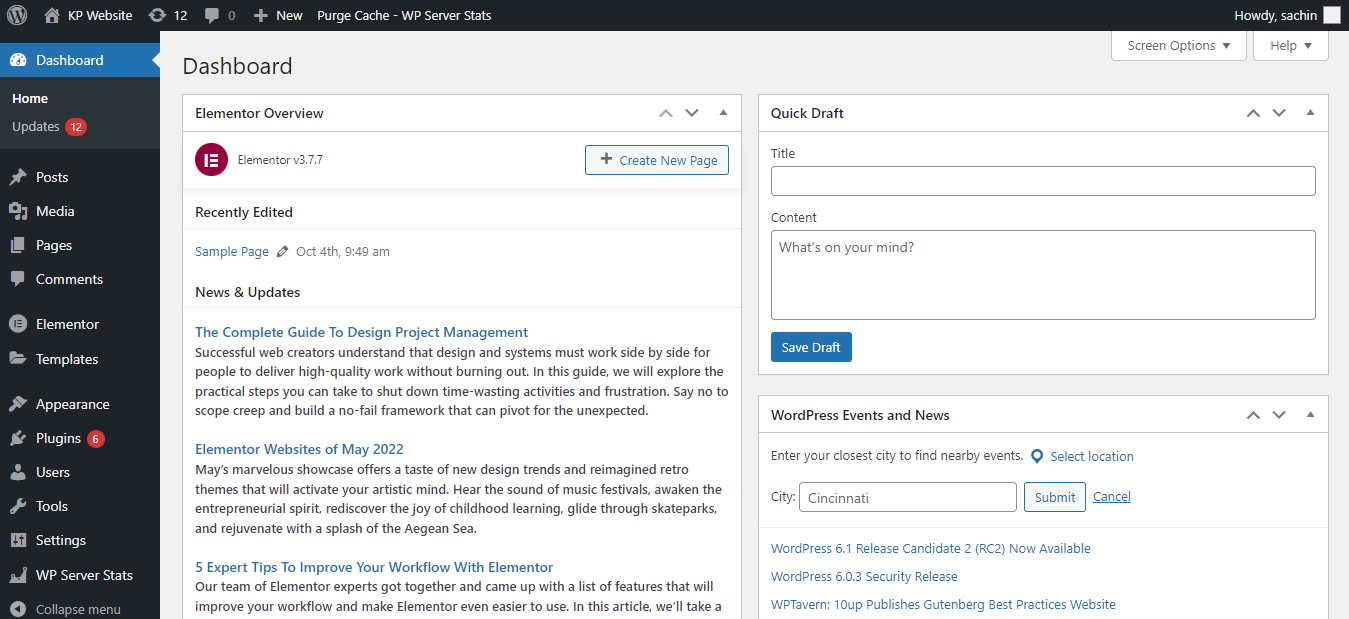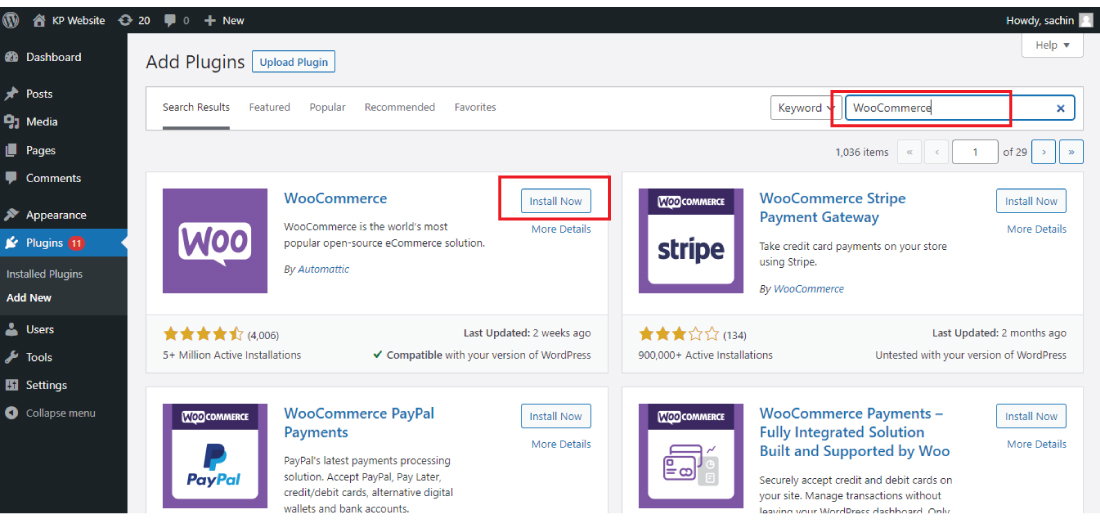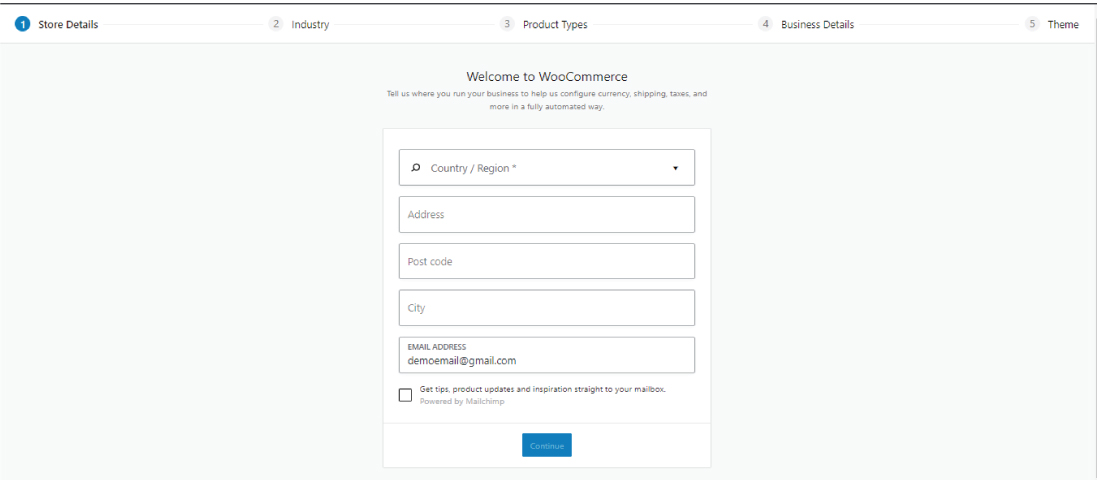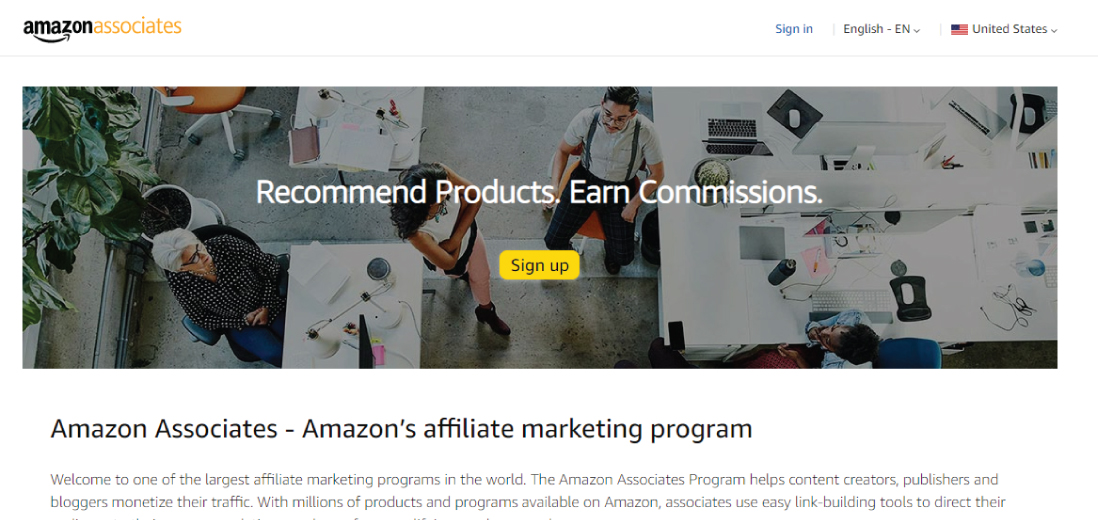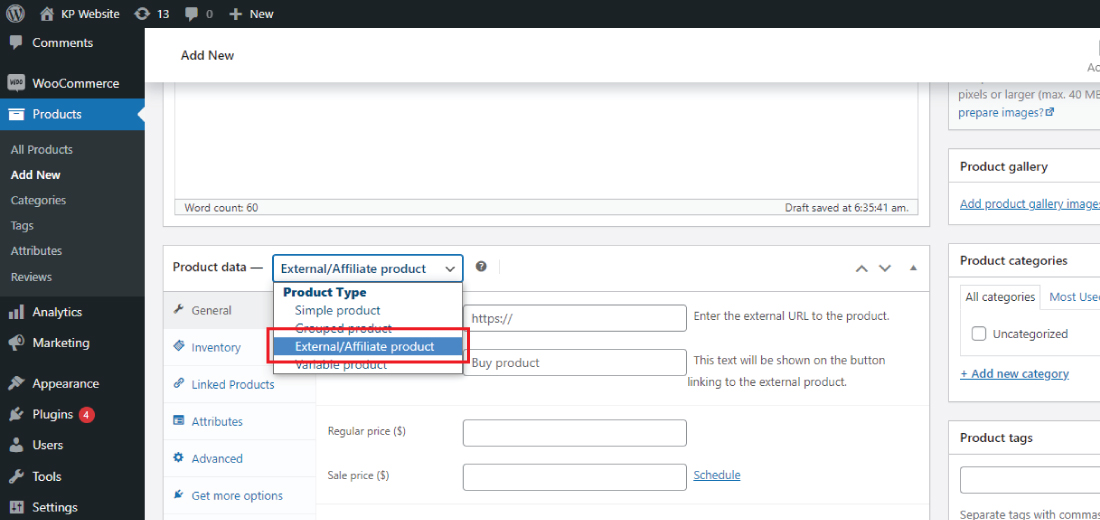Are you want to build an Amazon affiliate store using WordPress which gives you huge profit in your blogging?
Here in this article, we are going to see how we can build an Amazon affiliate store using WordPress which makes you rich.
In the Amazon store, there is a very low requirement for money and running costs. So, it is the best idea to start the business using the Amazon affiliate store and then scale it to make it a profitable business.
Now let’s see how we can make the Amazon affiliate store and make it a profitable business.
What is an Amazon Affiliate Store?
Amazon affiliate store is a type of blog where we especially promote the Amazon product using Amazon affiliate links.
The blog’s purpose is to promote the product already available in an Amazon store. And if the visitor buys the product using your website, then you will get the commission.
In an Amazon affiliate store, you don’t have to manage the orders, source products, ship products, refunds and keep track of the inventory.
All these things are managed by Amazon itself. This saves you lots of time and money.
When you build an Amazon affiliate store you don’t have to worry about all these things.
When any of the visitors come to your website and click on that link and purchase the product using the unique affiliate link then you will get the sales commission.
The commission which you get is known as the affiliate commission and it is also the way of blogging by which you can make money online.
Amazon affiliate stores are easy to create and manage in comparison to other online eCommerce businesses. Therefore, it is easy to create and manage an Amazon affiliate store.
As Amazon has a huge range of products so it becomes easier to pick the best product which works for your website.
So, you can choose the different niches, and choose the product according to the niche of your website.
Now let’s dive into the main topic of our article which is how we can create an Amazon affiliate site in detail.
How to build an Amazon affiliate store using WordPress and WooCommerce:
In this section, we are going to see how we can build an Amazon affiliate store using WordPress and WooCommerce.
There are many eCommerce plugins available for WordPress but WooCommerce is the most popular and rich in features.
WooCommerce is a free plugin that helps to add eCommerce functionality to your WordPress website. It is powerful and flexible in terms of features.
Before starting, here you need the hosting and the domain that helps you to build the website.
To know the best hosting services and plans you can read this article, 7 Best Web Hosting Plans for WordPress Website.
Amazon is responsible for processing the order and the payment processes so you don’t need to worry about that. But at some point, you want to expand your business.
So, you need to add payment methods and add extra security features to your WordPress website.
For making your website more secure and visitors’ faith you have to add the SSL certificate to your website. It also helps you with the SEO of your website.
After buying the hosting and domain name now it is time to install WordPress.
Installing the WordPress to the Hosting Server:
Installing WordPress to web hosting is very easy. Now, most of the hosting providers provide the Auto Installer, which installs the WordPress to your hosting.
First login to your hosting account and then Install WordPress using the auto-installer.
After installing WordPress to your hosting account, now it’s time to set up the theme and WordPress website.
Now login to your WordPress using your website domain name. After the domain name of your website type, the /wp-admin (domainname/wp-admin) will be redirected to the login page.
After login into your WordPress dashboard. The admin dashboard will appear on your screen.
Setting up the WooCommerce with WordPress for the Amazon affiliate store:
Setting the WooCommerce with WordPress is very simple you have to just follow the simple steps. It is necessary to first integrate WooCommerce with the WordPress website to make it an Amazon affiliate store.
For installing and setting up the WooCommerce with WordPress follow these simple steps given below:
Step 1: In the Admin dashboard of your WordPress website, hover over the “Plugins” section and then click on “Add New”.
2: Now search for the “WooCommerce” plugin in the search box and then click on the “Install Now” button.
Step 3: After the installation of the plugin click on the Activate button to activate the plugin on your website.
Step 4: After activating the plugin, you will be redirected to the WooCommerce setup wizard. Click on the “Let’s Go!” button to begin the setup process.
Step 5: The setup wizard will guide you through the process of setting up your store, including adding your store’s location, currency, and payment methods. Follow the prompts and fill in the required information.
Once you have completed the setup wizard, your WooCommerce store will be ready to use.
You can start adding products, creating product categories, and setting up payment and shipping options from the WooCommerce dashboard.
This is how you can install and set up the WooCommerce plugin on your WordPress dashboard.
Now your normal WordPress website becomes an eCommerce website. And now you can start adding the products to your website.
In the next section, we are going to see what is Amazon Associate program and how to create an account in this program in detail.
What is Amazon Associate Program?
The Amazon Associates Program is an affiliate marketing program that allows website owners and bloggers to earn a commission by linking to Amazon products.
When a user clicks on one of the affiliate links and makes a purchase, the website owner earns a percentage of the sale.
The Amazon Associates Program is a way for website owners to monetize their content by promoting products from Amazon and earning a commission from each sale.
How to Sign Up for the Amazon Associate Program:
Now you have installed WordPress and WooCommerce successfully.
Moving next forward, let’s see how we can join the Amazon associate program and start promoting Amazon products.
It is a free program from Amazon; anyone who has an Amazon account can join it for free.
But an Amazon guideline states that you should have to drive at least one sale in the first 180 days of your application.
This is the minimum requirement from Amazon. If you do not meet this requirement of Amazon then you will be removed from the Amazon Associate program.
And you will earn no money from Amazon affiliate links.
For creating an account to an Amazon associate program follow the below steps:
1: Go to the Amazon Associates website (https://affiliate-program.amazon.com).
2: Click on the “Sign Up” button.
3: Enter your name, email address, and password to create an Amazon Associates account.
After that follow the steps, which will display on your screen.
4: Agree to the terms and conditions and click on the “Create your Amazon account” button.
5: Provide your website information, including the URL and a brief description of your site. You will also need to choose an “Associates Store ID” which will be used to identify your account and earn commissions.
6: Enter your contact and tax information.
7: Click on the “Next: Payment Setting” button to complete the registration process.
After completing all the steps click on the finish button and now you are successfully registering for the Amazon Associate program.
You will need to provide some additional information before your application can be reviewed and approved.
This may include a detailed description of your website, information about the content and audience of your site, and details about how you plan to use the Amazon Associates program.
Once your application has been reviewed and approved, you can start earning commissions by promoting Amazon products on your website or through other marketing channels.
You can do this by adding links to Amazon products on your website, or by using Amazon’s affiliate marketing tools, such as banners and widgets.
Let’s see how we can select the best product for our Amazon affiliate store.
How to choose the best product for your Amazon affiliate store:
After signing up for the Amazon affiliate program now it’s time to create the affiliate links for your store.
However, there are some products for which you can’t get a commission for its sale.
Starting an Amazon affiliate store can be a great way to earn passive income, but choosing the right products to promote is essential to the success of your business.
Here are some tips to help you choose the best products for your store:
Identify your target audience:
Before you start searching for products, it’s important to have a clear understanding of who your target audience is.
What are their interests and needs? What are they looking for when they shop online?
Understanding your audience will help you choose products that will appeal to them and have a higher chance of selling.
Research popular products:
One way to find popular products is to check out Amazon’s best-seller list.
These are the products that are currently selling well on the site, so they may be good options to promote in your store.
You can also use tools like Google Trends to see what products are currently popular and search for products within a specific niche or category.
Consider the product’s price and commissions:
When choosing products to promote, it’s important to consider the price of the product and the commission you’ll receive for each sale.
Higher-priced items generally have a higher commission, but they may also be more difficult to sell.
On the other hand, lower-priced items may have a lower commission, but they may sell more easily.
Look for products with good customer reviews:
Customers rely on reviews to make informed purchasing decisions, so it’s important to choose products that have good reviews.
Look for products with high ratings and positive feedback from customers.
Consider the competition:
If there are already a lot of affiliates promoting a particular product, it may be more difficult for you to compete and make sales.
Consider choosing products that have less competition or find a unique angle to differentiate your store from the competition.
Check the product’s availability:
Make sure the products you choose are available for purchase on Amazon.
It’s frustrating for customers to click on a product and find that it’s out of stock or no longer available.
Think about the product’s physical characteristics:
If you’re planning on shipping physical products to customers, consider the size, weight, and fragility of the items.
Choose products that are easy to ship and handle to reduce the risk of returns and customer complaints.
In summary, choosing the right products for your Amazon affiliate store involves considering the interests and needs of your target audience, researching popular products, and looking for products with good reviews and low competition.
Additionally, consider the price, commissions, availability, and physical characteristics of the products when making your decision.
How to add Amazon affiliate products to the WooCommerce:
WooCommerce allows users to sell products and services, process payments, track inventory, and manage shipping.
It also integrates with many other WordPress plugins, allowing users to add additional functionality to their online stores, such as marketing and email marketing tools.
For adding the product to your website follow these simple steps:
Step 1: First login to your WordPress website and then hover over “Products” and then click on “Add New”.
Step 2: Now write the product name and the description in the detail. For the demo purpose here, I used the dummy content.
Step 3: After that scroll down to the same page and you will get the option to choose “Product Data”.
Here choose the “External/Affiliate Product” as you are promoting the affiliate product.
Step 4: You can also add product feature images and short descriptions for the product.
And you can set the category and tag for the products also.
Step 5: After adding all the details of the product click on the “Publish” button to finally publish the product on your website.
This is how you can add an Amazon affiliate product to your WordPress website.
When anyone clicks to purchase the product then they will be redirected to the Amazon website and from there they can make the purchase.
By following this simple step, you can add many more products to your website.
This is how you can build an Amazon affiliate store using WordPress and add the products to your website.
And by using this method you can start making money from your website. But it requires huge patience to develop your website.
For any help, you can contact us.
Our team will help you relate to the WordPress website and helps you in solving your problem.
Hope you find this article helpful and helps you in making an Amazon affiliate store so that you can monetize your website.