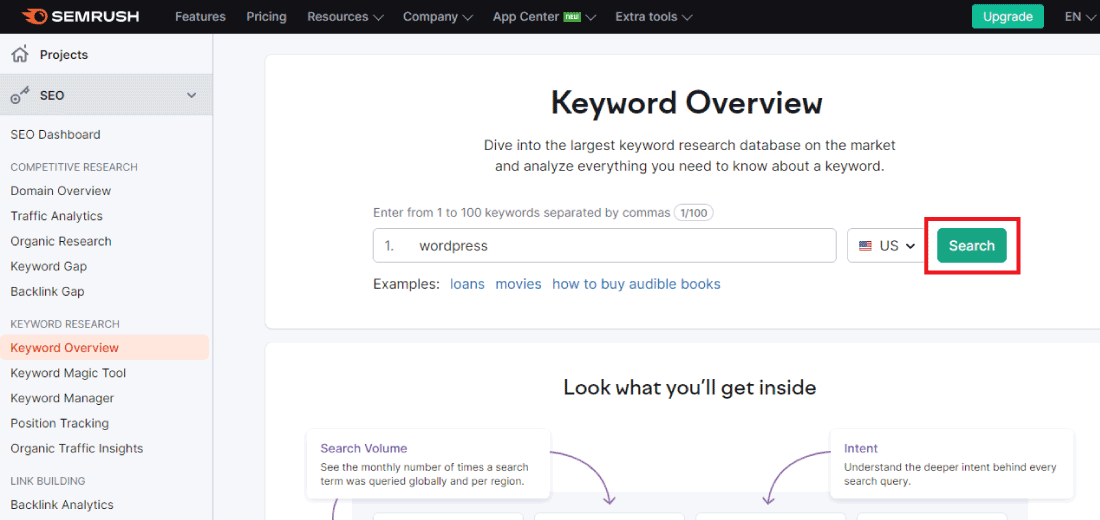Are you want to do keyword research for your WordPress blog?
Keyword research for your WordPress blog will help you to attract organic traffic to your WordPress website.
It is the part of SEO where you optimize your blog content with respect to the keyword for which you want to rank your website.
Here in this article, we are going to see How to do keyword research for your WordPress blog.
So, let’s get started.
What is keyword research?
Keyword research is the process of identifying and analyzing the words and phrases that people use to search for products, services, or information online.
The goal of keyword research is to identify the keywords that are most relevant to your business or website, and that have a high search volume and low competition.
By understanding the keywords that people are using to search for products or services like yours, you can optimize your website and content to rank higher in search engine results and attract more targeted traffic to your website.
Keyword research is an important step in search engine optimization (SEO) and can help you understand the language that your target audience is using when they are searching for information online.
Why do keyword research for your WordPress blog?
Keyword research for your WordPress blog is very important if you want to rank your website in the Search Engine Result Page (SERP).
There are several reasons why keyword research is important:
- It helps you understand the language that your target audience is using when they are searching for products or services like yours.
By understanding the keywords that people are using to search for your products or services. you can optimize your website and content to rank higher in search engine results and attract more targeted traffic to your website.
- It helps you identify new opportunities for content and products. By researching keywords, you may come across new topics or products that you hadn’t considered before, that have a high search volume and low competition.
- It helps you make better decisions about the focus and direction of your website and content. By understanding which keywords are most relevant to your business and have the highest search volume, you can prioritize which topics and products to focus on.
- It helps you identify and understand the competition. By researching the keywords that your competitors are targeting, you can gain insight into their content strategy and identify opportunities to differentiate your business.
- It can also help you to identify which keywords are trending and can be used to create timely and relevant content that can attract more traffic.
In summary, keyword research is an essential step in SEO, it can help you understand your target audience. Identify new opportunities, make better decisions about the focus and direction of your website and content, and understand the competition.
Tools for Keyword Research for your WordPress blog:
Tools make it easier to research the keyword for the blog, as the tools give the exact matrices for the analysis.
And helps in identifying the proper keyword which will perform best for the blog website or for your business.
There are several tools available for keyword research, both free and paid. Some popular options include:
- Google Keyword Planner: A free tool offered by Google Ads, it allows you to research keywords, view their search volume, and see how they perform over time.
- Ahrefs: A paid tool that offers a wide range of features, including keyword research, competitor analysis, and backlink analysis.
- SEMrush: Another paid tool that offers keyword research, competitor analysis, and backlink analysis.
- Keywords Everywhere: A browser extension for Chrome and Firefox, it offers keyword research and search volume data for free.
- Long Tail Pro: A paid tool specifically designed for long-tail keyword research, it allows you to find long-tail keywords with low competition and high search volume.
- Ubersuggest: A free tool that offers keyword research, competitor analysis, and backlink analysis.
These are just a few examples, there are many more keyword research tools available, some are more specialized and others more general, so you can choose the one that best suits your needs.
How to Use Google Keyword Planner for keyword research:
Google keyword planner is a free tool that helps you analyze the keyword, such as seeing the search volume and other matrices for the particular keyword.
It is offered by Google Ads for running ad campaigns.
To use the Google Keyword Planner for keyword research, you will need to have a Google Ads account. Once you have an account, follow these steps:
- Go to the Google Ads website and sign in to your account.
- Click on the “Tools” button in the top menu, and select “Keyword Planner” from the drop-down menu.
- In the Keyword Planner, you can enter a few seed keywords that are relevant to your business or website, and the tool will generate a list of related keywords and their estimated search volume.
- You can also use the “Get ideas” tab to enter a website or landing page and see the keywords that are driving traffic to it.
- You can also use the “Search for new keywords using a phrase, website, or category” tab to enter a phrase, website, or category and get a list of related keywords along with their search volume, CPC, and competition.
- Once you have a list of keywords, you can use the filter options to narrow down the list based on various criteria such as search volume, CPC, and competition.
- You can also use the “Keyword Trends” tab to see how the search volume for a keyword has changed over time.
It is important to note that the search volume data provided by the Keyword Planner is only an estimate and should be used as a guide.
Additionally, Google’s keyword research tool is free but you will need to have a Google Ads account to access it.
This is how you can use the Google keyword planner for keyword research.
How to use SEMRush Tool for Keyword Research in Detail:
SEMrush is a popular keyword research tool that can help you identify the keywords that are driving traffic to your website and your competitors’ websites.
Here’s how you can use SEMrush for keyword research, follow the steps below to do the keyword research:
1. Go to the SEMrush website and sign up for an account.
2. Once you are logged in, go to the “Keyword Research” section on the left-hand side menu.
3. In the “Keyword Research” section, click on the keyword overview section and then enter a seed keyword that is relevant to your business or website. SEMrush will generate a list of related keywords and their search volume, CPC, and competition.
After entering the keyword of your niche click on the search button to get the keyword information.
Here for the demo purpose, I’m going to take “WordPress” as the keyword.
4. Now you will get the keyword analysis such as the search volume, total search result, CPC, keyword difficulty, and much more information related to the keyword.
You can use the filter options to narrow down the list of keywords based on various criteria, such as search volume, CPC, and keyword difficulty.
5. Scroll down you will get more information about the particular keyword. Such as the keyword variation, Questions, and Related keywords.
Now you will get detailed information about the keyword on which you want to rank your website on the search engine.
Using SEMrush you will get a clear idea of how to choose the keyword for your article and targeted audience.
SEMrush is a paid tool and it offers a free trial period, you can use it to perform keyword research and other SEO tasks.
With this tool, you can find the keywords that are driving traffic to your website and your competitor’s websites, as well as their search volume, CPC, and competition.
You can also use it to find new keywords and compare them against your competitors’ keywords.
You can also like this article which gives you more information about the best SEO tools and plugins for the WordPress website.
10 Best WordPress SEO Plugins and Tools That You Should Use
Conclusion:
This is how you can do keyword research for your WordPress blog. You can use different tools for keyword research but above we have discussed the best tools.
After the keyword research now, you can start to write your article on the topic you have decided on. Keyword helps you write SEO-friendly articles which improves your search engine result.
And hence increases the audience retention on your blog post.
Keyword research is a crucial step in creating a successful blog post.
The conclusion of the article on how to do keyword research would emphasize the importance of finding the right keywords. To target in order to increase the visibility of the blog post and attract more traffic.
It may also summarize the steps outlined in the article, such as using keyword research tools, analyzing search volume and competition, and integrating keywords into the blog post in a natural way.
The conclusion may emphasize that a well-researched keyword strategy can help a blog post rank higher in search engines and drive more traffic to the blog, ultimately resulting in a more successful blog.