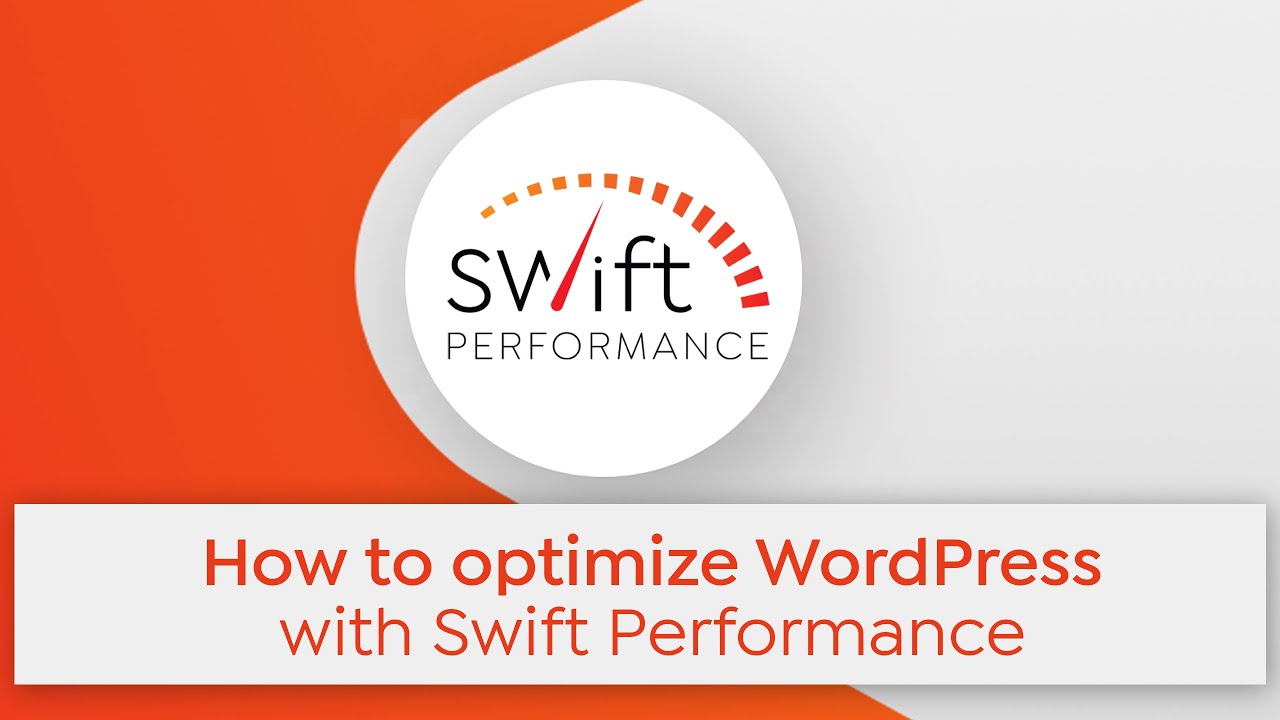Is your website ranking low due to slow site?
“Amazon says that by increasing speed by 0.1 seconds they were able to boost conversions by 40%” don’t you want to do the same with your site?
WordPress Speed Optimization is the most daunting work that most site owners face. SEO people have stressed a lot about the importance of speed. Is your site fast?
WordPress is one of the most demanding CMS which is used by most businesses and bloggers to manage their content on the internet.
As the competition is continuously growing, everybody wants to rank on the google search result page to beat this competition. To rank on the google search page your website should be fully customized and have a fast loading speed.
In WordPress, there are lots of plugins available to optimize the speed of the website.
In this article, we are going to see some of WordPress’s best plugins to boost the loading speed of the website.
Website speed depends upon many factors such as the hosting of your website if the hosting of the website is good then it loads faster than usual, with image optimization, loading behavior of the scripts, a lazy load of the images, caching of the website, and many more.
In this article, we are going to see some of the WordPress best plugins which will do most of the speed optimization of the website.
Warning: Make sure to back up your website first before installing any of these plugins.
Here are the top 5 WordPress Speed Optimization Plugins:
1. WP Rocket:
WP Rocket is one of the best caching plugins that comes with many speed optimization features and it is widely used in the WordPress community for speeding up the website.
It is a premium plugin having all-in-one optimization whether it is for caching purposes or image optimizations, lazy load the images minifying the HTML and CSS code.
It is very simple and saves a lot of time as you install the plugin pop wizard appears and the default setting of the WP Rocket just needs a few clicks to make your website on the go.
At the time of the installation, it automatically performs several optimization techniques.
By default it does – Page caching, Browser caching, and Gzip compression.
You didn’t have to do something with the code, WP Rocket will do all of the magic to increase the website speed.
WP rocket has a user-friendly interface where you can do several settings and changes according to your website optimization, these techniques are as follow-
- It allows you to do page caching, browser caching, and Gzip compression which boosts the website speed.
- It also allows advanced features such as delays in the JavaScript execution which results in the faster loading of the website.
- It removes unused CSS, minification, and a lazy load of images.
- It also provides the feature to integrate the CDN server.
- It gives the setting by which you can optimize the database of your website.
- You can also integrate Cloudflare.
2. Autoptimize:
Autoptimize is a WordPress plugin used to optimize your WordPress website’s speed. It optimizes the HTML, CSS, and JavaScript by minifying its files, increasing the WordPress website’s loading speed.
Autoptimize offers the best features in its free version and has been trusted by millions of users.
You can lazy load the image optimization and async non-aggregated JavaScript Optimize google fonts and remove WordPress core emojis.
Let’s see some of the features of Autoptimize that you will boost your website speed –
- Autoptimize minifies your HTML and CSS code and your JavaScript code will execute at the end of the website load.
- Makes your image optimization and lazy load your website images.
- It also lowers the website requests by just combining all the requests on file.
3. WP Fastest Cache:
WP Fastest Cache is the WordPress cache optimization plugin that helps in boosting the speed of the website, when a user request or perform some action on the website then at the backend the PHP code and database operation takes place,
Which uses the RAM and CPU to optimize the usage of the CPU and RAM, the static page is created in the cache when someone requests the same page again then it comes from the cache.
Hence improves the website speed and increases the ranking factor of the website.
Let’s see some of the features of the WP Fastest Cache which will help you in increasing the website speed and Help in SEO as well –
- Set of this plugin is so easy you don’t need to know the code and even access the .htaccess file to make changes it will automatically do.
- It will delete all the cache files when the post or page is published on your website.
- Admin of the WordPress website can delete the HTML, CSS, and JavaScript files from the setting option of the plugin.
- It provides SSL support.
- It also provides CDN support.
- You also integrate Cloudflare into the WordPress website.
4. Swift Performance:
Swift Performance Plugin is the WordPress free speed optimization plugin by which you can optimize the speed of your website.
It also optimizes the images of your website and minifies the HTML and CSS of your website. It makes caching of your website static as well as the dynamic pages of your website.
You can also cache the AJAX request, and Dynamic pages and also add the extensions to the plugin.
Let’s see some of the features of the Swift Performance Plugin that will helps in the speed optimization of your WordPress website –
- Caching: It makes the page caching which helps the fast loading of the website. It is also compatible with many of the plugins and themes of the WordPress website such as woo-commerce, bbPress, Cloudflare, and varnish as well.
- HTML, CSS, and JavaScript Optimization: The HTML and CSS generate the static pages of the website and optimize the code of the HTML and CSS which helps in the fastest loading of the static pages in WordPress. JavaScript optimization is also one of the best options for this plugin.
- It also optimizes the Database of WordPress as the unused data make the website slow therefore it deletes the transient data, metadata, and spammy comments from the database.
- Plugin Optimization: Plugin management is one of the best parts of the swift performance plugin as most of the plugins and not well written and they slow up the websites, this plugin helps in managing the plugin and they help stop the plugin to perform on some of the pages.
- Unlimited image optimization helps in the image optimization of the website.
5. Perfmatters:
Perfmatters is the WordPress premium speed optimization plugin, it is also another plugin that helps to boost your WordPress website.
This plugin has a simple dashboard and can go from a few clicks after the installation of the plugin.
It does most of the smaller parts of your WordPress website, It doesn’t do the caching of the website but you can easily add other caching plugins with it.
It Optimizes a lot of the small things of WordPress such as the emoji of WordPress, and fonts that are not required, and minified the HTML, CSS, and Javascript of the website.
Let’s see some of the features of the Perfmatters which helps you in boosting your website speed and improves your ranking in the search result –
- It has powerful scripting tools which load conditionally on particular pages as per the requirement of the users.
- Minifies the HTML, CSS, and JavaScript code to load faster of the website.
- Lazy load the images of your WordPress website.
- It also provides you with the DNS prefetching of your WordPress website.
- It also helps you to connect with the CDN.
- With the premium version of this plugin, you can go with many settings which will boost your website loading speed and grow your website traffic.
Final Words:
These are all about WordPress’s best speed optimization plugins, here we have seen the 5-speed optimization plugins from where you can start your WordPress websites speed optimization journey to optimize your website,
In the above, we have only seen the important features of these plugins but they also provide you with more features in their paid versions.
If you find it ok to go with the paid version can, where you find some more optimization features for your website. For any assistance and help, you can leave a comment for us and we will give you the best answer to solve your query.
And helps you in Boosting your website traffic.