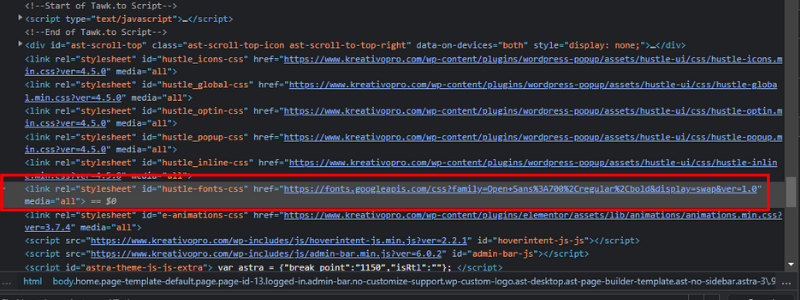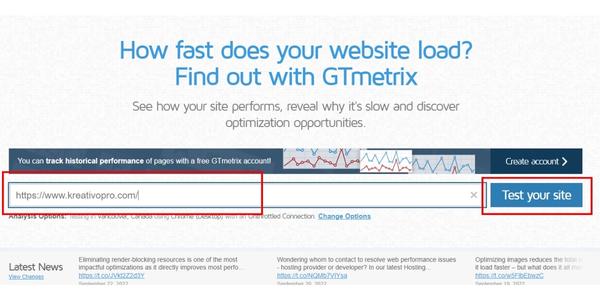In this article, we are going to see how we can disable Google fonts on WordPress websites.
Sometimes if the users don’t have a fast internet connection, then loading the fonts from a third party can slow down your website. Yet the Google fonts add great typography to your website but also increase the page load time which is not good for your website.
Many themes and plugins use Google fonts for text typography, here in this article we implement several methods to disable Google fonts on WordPress websites completely.
So, let’s dive into the solution to our problem which is “How to disable Google fonts on WordPress website” and make our website load faster.
First, it is necessary to check whether your website uses Google fonts or not.
Checking the Website for Google fonts:
Before disabling the Google fonts from the website, it is necessary to check whether the website uses the Google font or not.
For checking the website, you can use any two of the method first by inspecting the source code using Google chrome.
You will find the google fonts request link in your website source code the link will look like this – https://fonts.googleapis.com/css -> for points CSS style.
And https://fonts.gstatic.com -> points to the fonts file.
Then it is sure that your website has active Google fonts on your website.
Now, let’s see the second method in which we are going to take the help of speed tools, here I am going to use the GTMetrix for checking google fonts.
For checking with GTMetrix follow these simple steps-
Step 1: Paste the website URL in the testing box and then click on Test your Site.
Step 2: Now come to the “Waterfall” tab where you will find the “fonts.googleapis.com” and this shows that your website has active google fonts.
It will appear like this-
This is how you can check whether the Google font is active on your website or not. Now let’s see how we can disable fonts on the WordPress website.
Disabling Google Fonts on WordPress using the Plugins:
For disabling Google fonts on the WordPress website, you have to install the “Disable and Remove Google Fonts” on your WordPress website.
Follow this step to install and disable the Google fonts on WordPress –
Step 1: Login to your WordPress dashboard and then hover over the “Plugins” section and then click on “Add New”.
Step 2: Now search for the “Disable and Remove Google fonts” plugin and then click on the “Install Now” button.
After installing the plugin click on the “Activate” button to activate the plugin.
By just activating the plugin, all the Google fonts on the website gets disable and you need to do any extra work to disable Google fonts.
Conclusion:
This is how you can disable Google fonts on WordPress website, here we have seen the plugin method to disable the Google fonts form our WordPress website.
But we can also use the custom manual method to disable the Google fonts form WordPress website, for manual method you should have to good knowledge of coding else it will break your website too.
So, it our strong advice to use the plugin method as it is more beginner friendly and easy to implement. You go on with the manual method if you are more confident and posses’ good knowledge of coding.
I you face the problem in disabling the google fonts you can contact us; our team will reach out to you.
We are glad to help you.