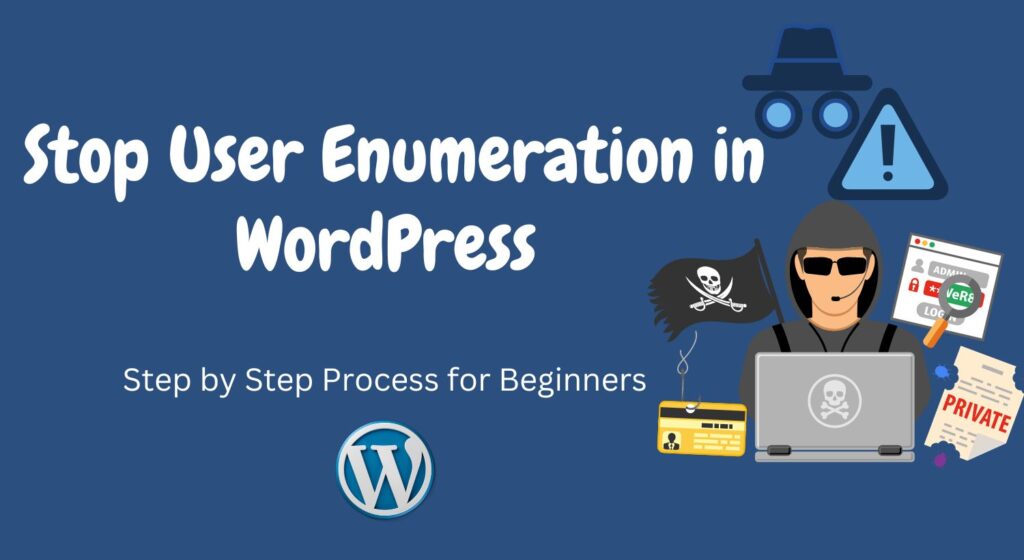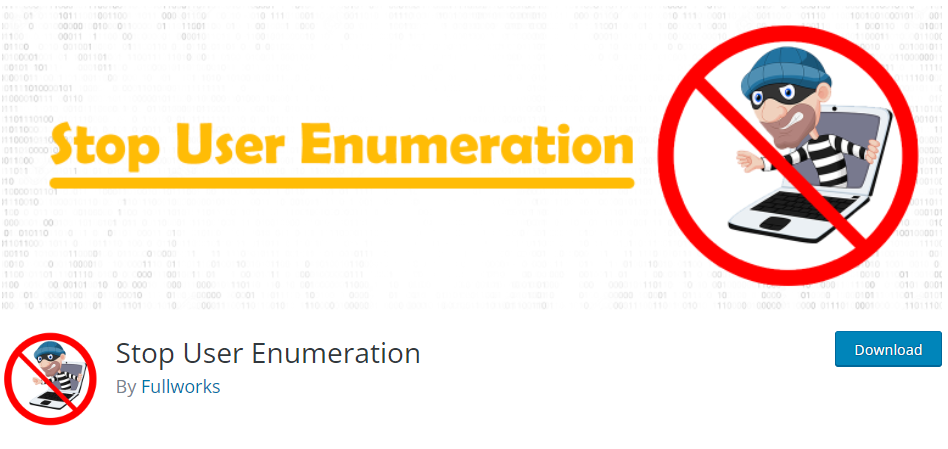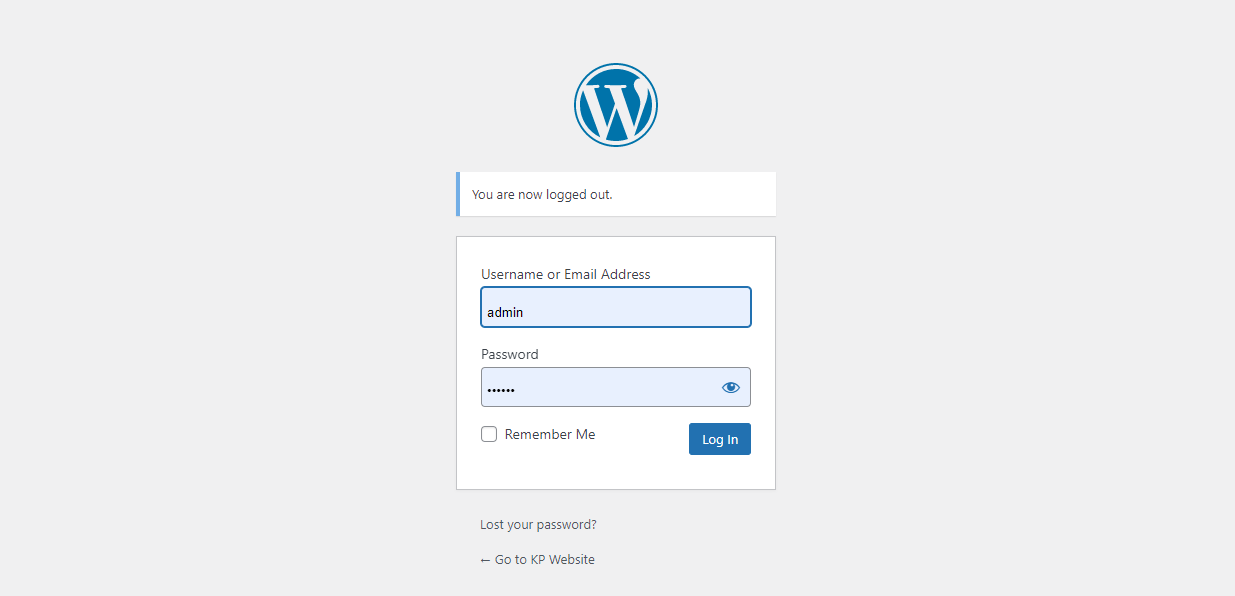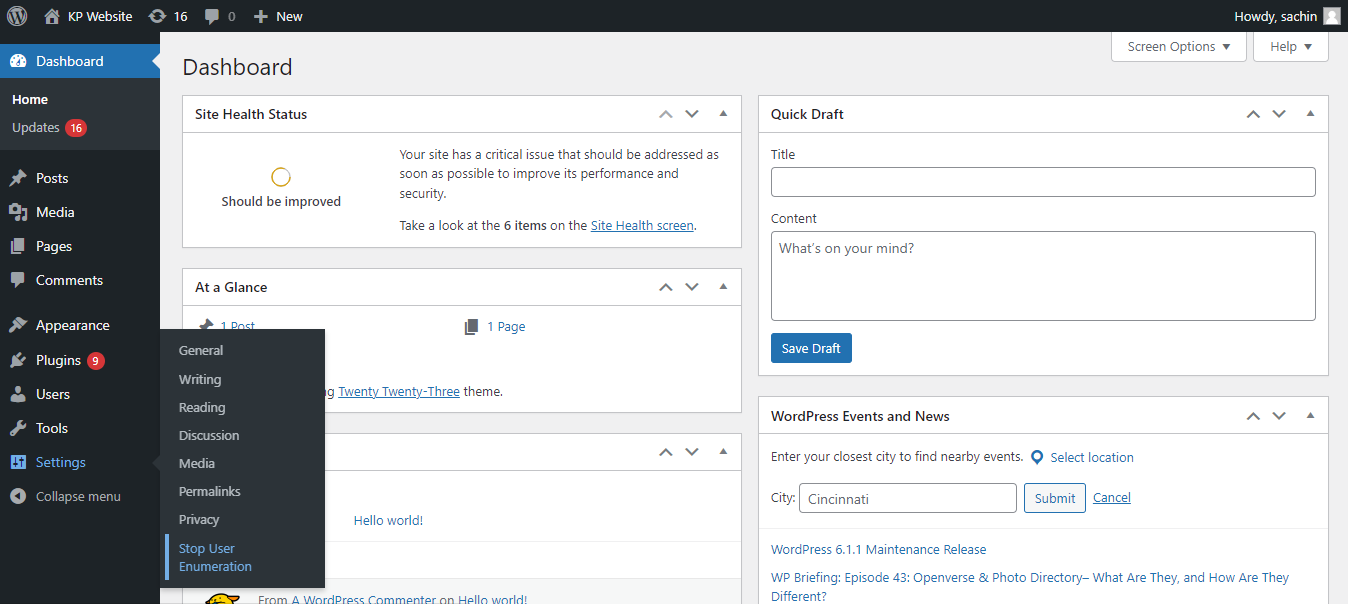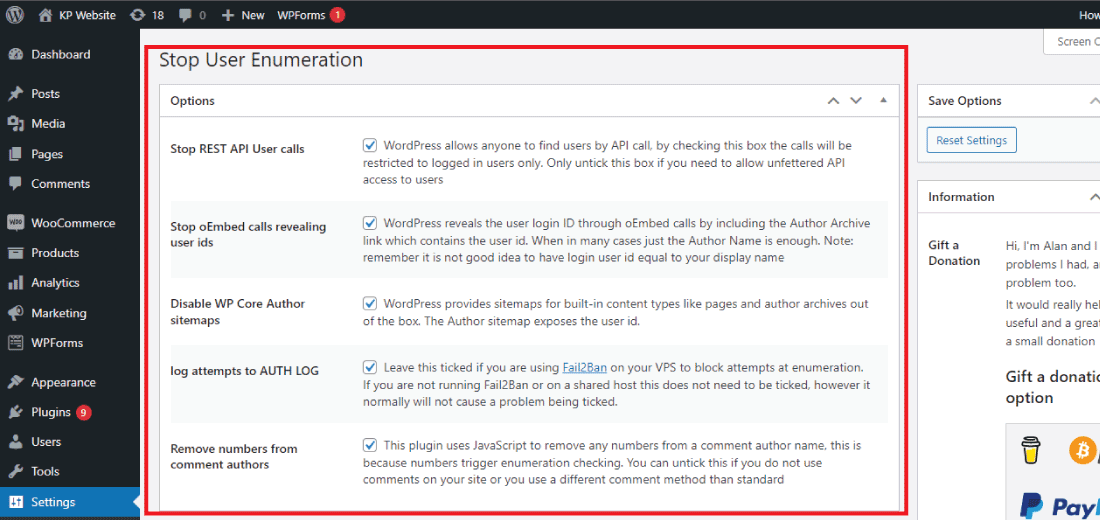Are you want to secure your WordPress website by stopping user enumeration?
In this article, we will see how to stop user enumeration for the WordPress website. So that you can make your website secure and safe from hackers.
Hackers use different methods to steal the website’s sensitive data and information of the admin user of your WordPress website.
Now let’s see what are the possible methods and the possible prevention methods that we can implement on our website to make it secure from hackers.
What is user enumeration mean?
User enumeration is the way of finding the user’s name on the website using the malicious script and code.
Hackers used this method to find the username of the WordPress website and by this half of the hacker’s equation gets solved.
Now the hacker used the brute force method to find the password of the user and it makes a high chance to get your website hacked.
Hackers used different methods to find user details and data from their websites using malicious activities.
In this article, we are going to see all the activities and methods used by hackers and how to prevent them.
Types of User Enumeration in WordPress Website:
Hackers use different methods and code scripts to find user data and penetrate WordPress security.
There are mainly four methods used by hackers to find user enumeration.
Anyone can find any site’s user data easily using the below methods –
1. Using the WordPress Rest API:
Using the WordPress rest API anyone can find the user id from the database and much more information which the hackers can use to penetrate WordPress security.
It is like this: https://sitename.com/wp-json/wp/v2/users

As WordPress comes with the default WordPress sitemap, Sitemap gives a lot of information about the users.
And also, the sensitive URL information of the website. It will look like this –
https://sitename.com/wp-sitemap.xml

By using the directory browsing of the website anyone can easily see what is inside the files of the website.
It will show all the files and folders inside the website files.
For searching the files on the website, just open the browser and type the “Index of website-name” and Google will show the directory files and folder.
This increases the chances of website hacking and data stealing.

Using the author string anyone can easily find who is the author of the website.
This will reveal who the author of the website is and will try to access their password and it will increase the risk of website hacking.
The URL string of this string will look like this-
https://sitename.com/?author=1
Using this string hackers will find the WordPress website author and its details.
How to prevent user Enumeration for WordPress websites?
It is very risky to run the website without stopping the user enumeration of your WordPress website.
To prevent the user enumeration of your WordPress website, we are going to show you two methods one is by using the WordPress plugin and the second one is by adding code manually.
We are advised to first take the backup of your website before doing any changes to your WordPress website.
Now let’s start with our first method by using the plugin to stop user enumeration for your WordPress website.
What is Stop User Enumeration Plugin:
Stop User Enumeration is a security plugin designed to detect and prevent hackers from scanning your site for user login names.
Generally, user enumeration is a type of attack where nefarious parties try malicious activity to steal user data from your website. After knowing the admin user, it becomes easy for the hackers to implement a brute force attack on any website.
Stop User Enumeration plugins help block this initial attack and allow you to log IPs launching these attacks to block further attacks in the future.
In this article, we are going to see how to use the Stop User Enumeration plugin to block user enumeration from hackers.
Stopping user enumeration using the WordPress plugin:
For stopping the user enumeration here, you have to first install the plugin to your WordPress website.
Here we use the “Stop User Enumeration” plugin for stopping the user enumeration of your WordPress website.
Follow the below method to stop the user enumeration using the “Stop User Enumeration” plugin.
Step 1: First login to your WordPress dashboard using your user id and password.
Step 2: After login into your WordPress dashboard, Now click on the “Plugins” section and then click on the “Add New” button to add the plugin to your WordPress website.
3: Now search for the “Stop User Enumeration” plugin and then click on the “Install” button after installing click on the “Active Now” button to activate the plugin.
Step 4: After the successful installation of the “Stop User Enumeration” plugin it will start appearing in the WordPress dashboard.
After clicking on the “Stop User Enumeration”, the settings of the stop user enumeration plugin will appear on your screen.
Step 5: Checkmark all the settings in the “Stop User Enumeration” plugin and then click on the save button.
After saving all the settings into this plugin. Now nobody will see the sensitive data of your website.
Hackers and other users are not able to find sensitive information on your website. And it becomes very difficult for hackers to hack your WordPress website.
This is how you can stop the user enumeration on your website. And make your website extra secure and safe.
Conclusion
In conclusion, using a stop user enumeration plugin on a WordPress website can greatly enhance security by preventing attackers from easily identifying valid user accounts through the use of automated scripts.
It works by blocking or altering requests that reveal user information, such as the login name, and returning a 404 error or other status code. This makes it more difficult for attackers to target specific users or launch a brute-force attack on the site.
Additionally, it can also help to reduce the number of login attempts, thus reducing the load on the server.
Overall, implementing a stop-user enumeration plugin is a simple and effective way to improve the security of a WordPress website.
For any technical support contact us.