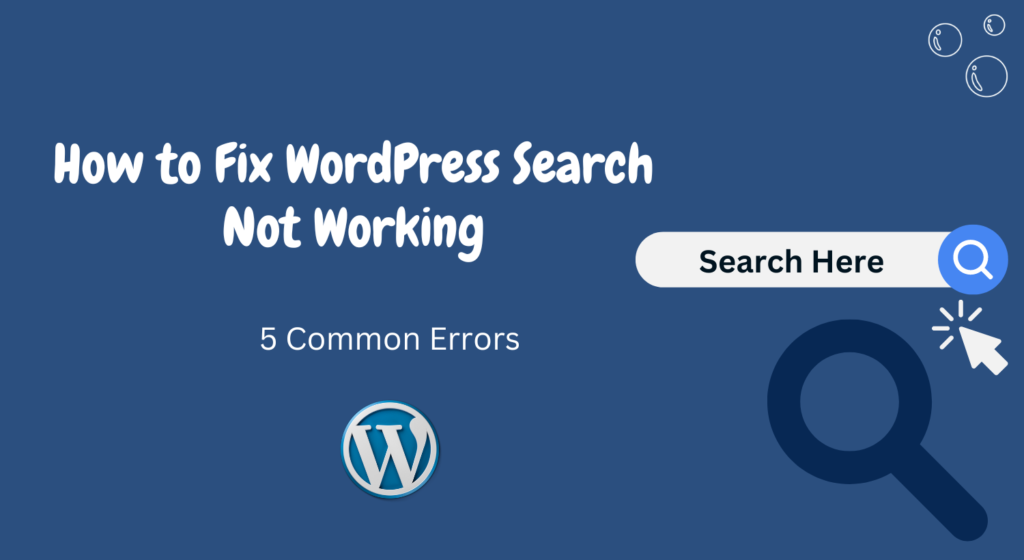If you’re running a WordPress website, a functional search bar is crucial for providing a seamless experience to your users.
However, it’s not uncommon to run into issues with the search function.
This can lead to frustration for both you and your visitors, as it makes it difficult to find the content you need.
In this article, we’ll dive into the five most common reasons why the WordPress search may not be working and provide straightforward solutions to help you fix the problem.
Whether you’re a website owner or a WordPress developer, this guide will help you get your search function up and running again in no time.
Importance of a functional search bar in WordPress:
The importance of a functional search bar in WordPress cannot be overstated.
A search bar allows users to quickly and easily find the content they are looking for on your website.
It helps to improve the user experience by reducing the amount of time and effort required to find the information they need.
A functional search bar can also improve the overall search engine optimization (SEO) of your website by making it easier for search engines to index and understand the content on your site.
A broken or poorly functioning search bar can have the opposite effect, causing users to leave your site in frustration and potentially damaging your SEO.
Therefore, it is important to ensure that the search function on your WordPress website is working properly and efficiently.
By fixing common errors and maintaining a functional search bar, you can provide a better experience for your users and help improve the visibility and ranking of your site in search engine results.
The common issue with the WordPress search function:
The WordPress search function is a powerful tool that helps users quickly find the content they are looking for on your website.
However, like any technology, it can sometimes stop working or function improperly.
Some of the most common issues with the WordPress search function include:
- Incorrect search queries: The search bar may return incorrect results or no results at all if the search query is misspelled or not formatted correctly.
- Search results not displaying properly: The search results may not display properly, causing confusion for the user.
- Search results not returning the right results: The search results may not be relevant to the user’s query, making it difficult for them to find the information they need.
- Search results not returning any results: The search bar may not return any results, even when there is relevant content on the site.
- Search results, not including custom post types: Custom post types may not be included in the search results, making it difficult for users to find certain types of content on the site.
These common issues can be frustrating for both site owners and visitors and can lead to a poor user experience.
However, by understanding the causes and following the proper solutions, these issues can be easily fixed.
How to fix WordPress search not Working: All 5 issues with the solution
Now let’s see how we can solve all 5 issues related to the WordPress search.
1. Incorrect Search Queries:
This error occurs when the user inputs a misspelled or poorly formatted search query.
The result is that the search bar returns incorrect results or no results at all.
This can be frustrating for users and can negatively impact the overall user experience.
The solution to fix the error:
The solution to this error is to provide clear instructions on how to properly format the search query.
This can be done by displaying a message above or below the search bar explaining how to format the search query, or by including examples of proper search queries.
Additionally, implementing autocomplete or autocorrect features can help users input the correct search terms, reducing the likelihood of incorrect search queries.
Another solution is to use “did you mean” suggestions to provide users with alternative search terms that may be more likely to return relevant results.
By taking these steps, you can ensure that the search function on your WordPress site is working correctly and efficiently, providing a better experience for your users.
How to add the autocorrect and autocomplete features:
To implement autocomplete or autocorrect features in WordPress, you can use a plugin or custom code.
1. Using a plugin: There are several plugins available in the WordPress plugin repository that offer autocomplete or autocorrect features.
Simply install the plugin, activate it, and configure it to your liking. Some popular autocomplete plugins include:
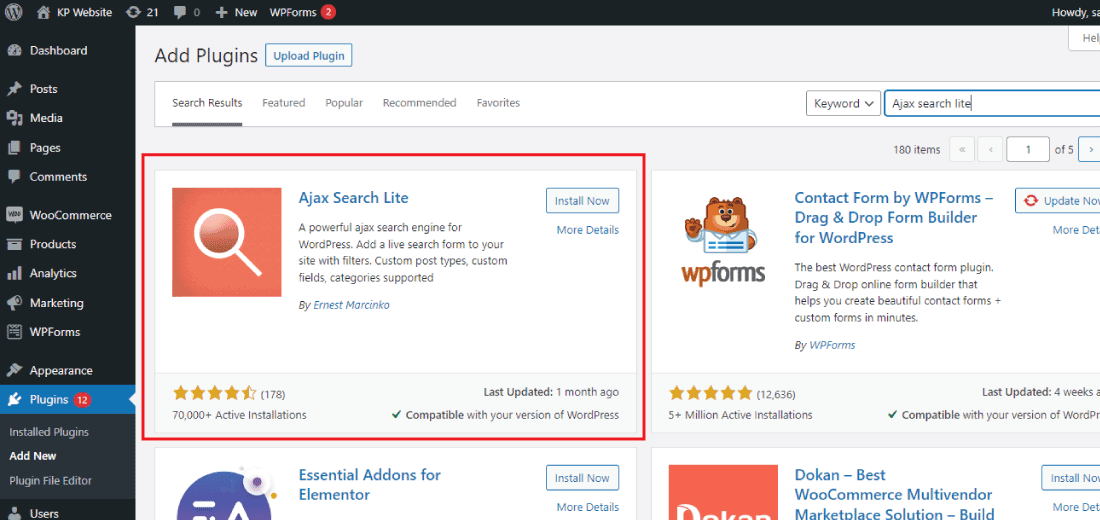
Here’s a basic example:
jQuery(document).ready(function(){
jQuery(“#search-field”).autocomplete({
source: function(request, response) {
jQuery.ajax({
url: “/wp-admin/admin-ajax.php”,
dataType: “json”,
data: {
action: “search_suggestions”,
term: request.term
},
success: function(data) {
response(data);
}
});
},
minLength: 2,
select: function(event, ui) {
jQuery(“#search-field”).val(ui.item.value);
jQuery(“#search-form”).submit();
}
});
});
This code uses the jQuery UI Autocomplete library to provide autocomplete suggestions as the user types in the search field.
The suggestions are pulled from the WordPress database and displayed in a dropdown below the search field.
The code can be added to the theme’s functions.php file or to a custom plugin.
By implementing autocomplete or autocorrect features, you can reduce the likelihood of incorrect search queries and improve the overall user experience on your WordPress site.
2. Search results not displaying properly:
This error occurs when the search results are not properly formatted or displayed on the page.
This can be due to issues with the WordPress theme, the search plugin being used, or the configuration of the search function.
As a result, users may not be able to see the results of their search or may be presented with an unsatisfactory or confusing display of the results.
The solution to fix the error:
To solve this issue, you should first check the settings of the search plugin you’re using to make sure that the results are displayed correctly.
If the plugin is not configured correctly, you may need to adjust the settings to display the results in a manner that is visually appealing and easy to understand.
Another solution is to modify the WordPress theme’s search template to properly display the results.
This may involve adding code to the theme’s search.php file to format the results in the desired manner.
If you are not comfortable with editing your theme’s code, you can use a plugin such as Relevanssi or Better Search to enhance the display of the search results.
Finally, you can consider using a custom search plugin or a custom search solution that can provide you with more control over the display of the search results.
By implementing these solutions, you can ensure that the search results on your WordPress site are properly formatted and displayed, providing a better experience for your users.
3. Search Results Not Returning the Right Results:
This error occurs when the search function returns results that do not match the user’s search query or do not meet their expectations.
This can be due to issues with the search algorithm being used, the content of the site, or the configuration of the search function.
The solution to fix the error: There are several solutions to fix this error:
- Use a better search plugin: If you’re using a basic search plugin, consider upgrading to a more advanced plugin that can provide better search results. For example, Relevanssi or Better Search can improve the accuracy of the search results by using advanced algorithms and indexing methods.
- Re-index your site: If you have recently made changes to your site’s content, you may need to re-index the site to ensure that the search function returns accurate results. Some search plugins allow you to re-index the site from the plugin’s settings page.
- Exclude certain types of content: If the search results are being influenced by certain types of content, such as pages, categories, or tags, you can configure the search function to exclude these types of content from the results.
- Optimize your content for search: Make sure that your site’s content is properly optimized for search by using keywords, meta descriptions, and other SEO best practices.
By implementing these solutions, you can improve the accuracy of the search results on your WordPress site and provide a better experience for your users.
4. Search Results Not Returning Any Results:
This error occurs when a user performs a search on your WordPress site and no results are returned.
This can be due to issues with the search function, the search plugin being used, or the content of the site.
The solution to fix the error: To solve this issue, you can try the following solutions:
- Check the plugin settings: Make sure that the search function is properly configured and that the search plugin is enabled and working correctly.
- Re-index your site: If you have recently made changes to your site’s content, you may need to re-index the site to ensure that the search function can access the updated content.
- Check the site’s content: Make sure that your site has a sufficient amount of content and that the content is properly formatted and optimized for search.
- Try a different search plugin: If the search function is not working correctly, you may want to try a different search plugin to see if the problem is resolved.
By implementing these solutions, you can improve the functionality of the search function on your WordPress site and provide a better experience for your users.
5. Search Results Not Including Custom Post Types:
This error occurs when the search function is not returning results for custom post types, which are specific types of content that you have added to your WordPress site.
This can be due to issues with the search algorithm or the configuration of the search function.
The Solution to fix the error: To solve this issue, you can try the following solutions:
- Check the plugin settings: Make sure that the search function is properly configured and that custom post types are included in the search results.
- Use a different search plugin: If the search function is not returning results for custom post types, you may want to try a different search plugin that specifically supports custom post types.
- Customize the search function: If the search plugin being used does not support custom post types, you can customize the search function by adding code to your WordPress theme to include custom post types in the search results.
By implementing these solutions, you can improve the functionality of the search function on your WordPress site and ensure that custom post types are included in the search results.
This can provide a better experience for your users and help them find the content they are looking for more easily.
Want to know the best SEO plugins then read this article: 10 Best WordPress SEO Plugins and Tools That You Should Use
Conclusion:
In this article, we covered five common errors that can occur with the WordPress search function: the incorrect search query, and search results not displaying properly. Search results not returning the right results, search results not returning any results, and search results not including custom post types.
We provided solutions for each of these errors, including checking the plugin settings, re-indexing the site, checking the site’s content, using a different search plugin, and customizing the search function.
To ensure that your WordPress search function is always working correctly, it is important to regularly monitor and test the function to catch any issues that may arise.
You should also keep your search plugin up-to-date, as new versions may include bug fixes and performance improvements.
Additionally, it is recommended to keep your site’s content well-organized and optimized for search, as this can improve the quality of the search results.
By following these tips, you can provide a seamless search experience for your users and help them find the content they are looking for on your site.