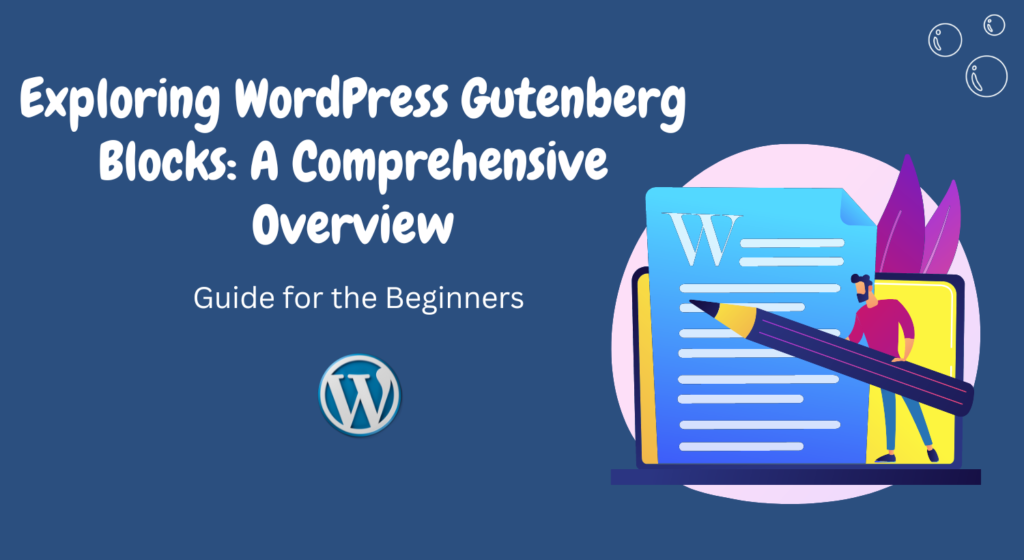WordPress Gutenberg has revolutionized the way we create and manage content on our websites.
With its block-based approach, it has provided users with a more intuitive and flexible way to design and structure their web pages.
In this comprehensive overview, we will delve into the world of WordPress Gutenberg blocks, understanding what they are, how they work, and how they can enhance your website-building experience.
Table of Contents
- Introduction to Gutenberg Blocks
- How Do Gutenberg Blocks Work?
- Common Types of Gutenberg Blocks
- Heading Blocks
- Paragraph Blocks
- Image Blocks
- Quote Blocks
- List Blocks
- Advanced Gutenberg Blocks
- Video Embed Blocks
- Table Blocks
- Call-to-Action Blocks
- Testimonial Blocks
- Customizing Gutenberg Blocks
- The Pros and Cons of Using Gutenberg Blocks
- Tips for Effective Use of Gutenberg Blocks
- Keeping the Design Consistent
- Utilizing Reusable Blocks
- Leveraging Third-party Block Plugins
- Gutenberg Blocks vs. Classic Editor
- The Future of WordPress Gutenberg
- Conclusion
1. Introduction to Gutenberg Blocks
Gutenberg blocks are the building elements of the WordPress block editor.
Unlike the traditional Classic Editor, where you have a single content field, Gutenberg divides your content into individual blocks.
Each block serves a specific purpose, such as text, images, videos, and more.
This modular approach grants you more control over the layout and design of your content.
2. How Do Gutenberg Blocks Work?
Gutenberg blocks work by allowing you to add, arrange, and customize content elements within your post or page.
You can easily insert blocks by clicking on the “+” button and selecting the desired block type.
Once added, you can manipulate each block independently, moving them up and down, changing their settings, and even reusing them across different pages.
3. Common Types of Gutenberg Blocks
Heading Blocks
Heading blocks enable you to structure your content with different levels of headings, from H1 to H6.
These help in organizing your content hierarchically and improving readability.
Paragraph Blocks
Paragraph blocks are the foundation of textual content.
They allow you to write and format text, add links, and create lists, making your content more engaging.
Image Blocks
Image blocks permit you to insert images directly into your content.
You can adjust alignment, add captions, and set alternate text for better accessibility.
Quote Blocks
Quote blocks help you highlight key information by placing it in a block with a distinct style.
This is great for emphasizing important points or testimonials.
List Blocks
List blocks come in handy when you want to create ordered or unordered lists.
They make your content more organized and easier to skim through.
4. Advanced Gutenberg Blocks
Video Embed Blocks
Video embed blocks allow you to incorporate videos from platforms like YouTube and Vimeo directly into your content.
This enhances the visual appeal of your posts.
Table Blocks
Table blocks enable you to create tables without needing to code. You can add rows, and columns, and customize the table’s appearance effortlessly.
Call-to-Action Blocks
Call-to-action blocks are designed to grab the user’s attention and prompt them to take specific actions, such as signing up for a newsletter or exploring a product.
Testimonial Blocks
Testimonial blocks provide a structured way to showcase customer reviews, building trust and credibility among your audience.
5. Customizing Gutenberg Blocks
Customization options for Gutenberg blocks are extensive. You can adjust colors, fonts, spacing, and other styling aspects to match your website’s branding.
6. The Pros and Cons of Using Gutenberg Blocks
Gutenberg blocks offer remarkable benefits, such as creative freedom and ease of use.
However, they might pose a learning curve for some users and could result in compatibility issues with certain themes or plugins.
7. Tips for Effective Use of Gutenberg Blocks
- Keeping the Design Consistent: Maintain a cohesive design by using consistent block styles throughout your website.
- Utilizing Reusable Blocks: Save time by creating reusable blocks for elements you frequently use.
- Leveraging Third-party Block Plugins: Extend Gutenberg’s functionality by installing third-party block plugins tailored to your needs.
8. Gutenberg Blocks vs. Classic Editor
Gutenberg’s block-based approach simplifies content creation and allows for more complex layouts, whereas the Classic Editor offers a more straightforward content input method.
9. The Future of WordPress Gutenberg
The Gutenberg project is actively developed, with continuous improvements and new features being added.
It aims to make content creation even more intuitive and dynamic.
10. Conclusion
WordPress Gutenberg blocks have transformed the way we craft and present our content.
Their modular nature empowers users to design captivating web pages without extensive technical knowledge.
By embracing these blocks, you open up a world of creative possibilities for your website.
Tips For Choosing The Perfect WordPress Theme For Your Blog
FAQs
Can I still use the Classic Editor?
Yes, WordPress provides the Classic Editor plugin for those who prefer the old editing experience.
Are Gutenberg blocks mobile-responsive?
Absolutely! Gutenberg blocks are designed to ensure your content looks great on various devices.
Can I create my custom Gutenberg blocks?
Yes, developers can create custom blocks using the Gutenberg API to cater to specific needs.
Do all themes support Gutenberg blocks?
Most modern themes are designed to be compatible with Gutenberg blocks, but it’s essential to check before switching.
Are there any performance considerations with Gutenberg?
While Gutenberg is generally optimized, using an excessive number of blocks or complex ones might affect page loading times.