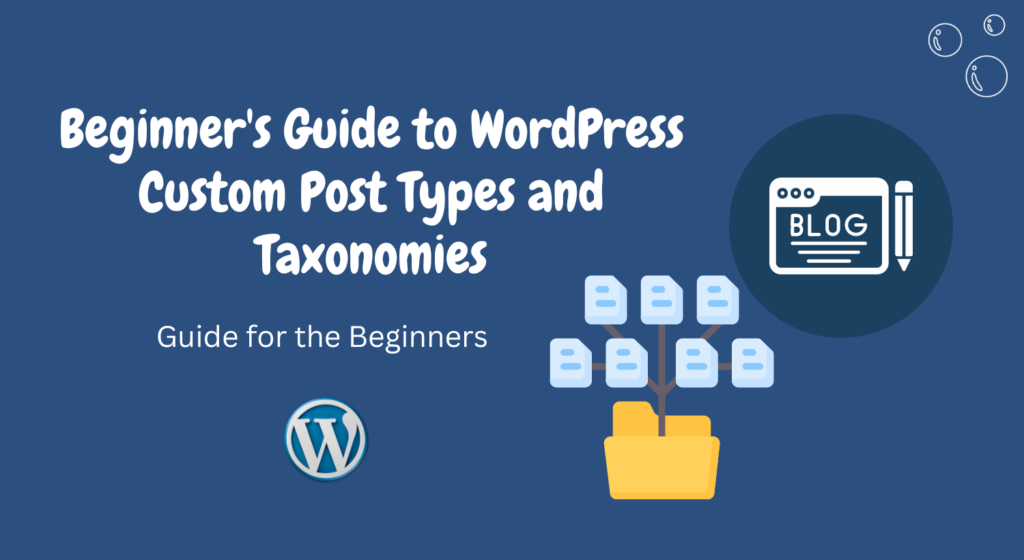WordPress is a versatile content management system (CMS) that allows users to create and manage various types of content.
While the default post types, such as blog posts and pages, cover the basics, WordPress also provides the flexibility to create custom post types and taxonomies.
In this beginner’s guide, we will explore the concept of custom post types and taxonomies in WordPress and how you can leverage them to enhance your website’s functionality and organization.
Table of Contents
- What are Custom Post Types?
- Why Use Custom Post Types?
- Creating Custom Post Types
- Custom Post Type Templates
- Custom Taxonomies
- Benefits of Custom Taxonomies
- Creating Custom Taxonomies
- Assigning Taxonomies to Post Types
- Displaying Custom Post Types and Taxonomies on your Website
- Plugins for Custom Post Types and Taxonomies
- Best Practices for Using Custom Post Types and Taxonomies
- Common Mistakes to Avoid
- Examples of Custom Post Types and Taxonomies
- Troubleshooting Custom Post Types and Taxonomies
- Conclusion
1. What are Custom Post Types?
In WordPress, a custom post type is a content type that you define yourself.
By default, WordPress provides post types like “Posts” and “Pages,” but custom post types allow you to create and manage different types of content specific to your website’s needs.
For example, if you have a photography website, you could create a custom post type called “Gallery” to showcase your photo collections.
2. Why Use Custom Post Types?
Custom post types offer several advantages over using only the default post types.
They provide a more organized structure for your content and allow you to present information in a tailored manner.
Custom post types also enable you to add unique fields and features that are relevant to your specific content type.
3. Creating Custom Post Types
To create a custom post type in WordPress, you can use either a plugin or add custom code to your theme’s functions.php file.
Plugins like “Custom Post Type UI” and “Pods” make it easy to create and manage custom post types without any coding knowledge.
If you prefer to write your own code, you can use the register_post_type() function.
4. Custom Post Type Templates
When you create a custom post type, you can also define custom templates for displaying the content.
These templates allow you to control the layout and design of your custom post type’s single posts and archive pages.
By creating unique templates, you can provide a consistent and immersive user experience.
5. Custom Taxonomies
Taxonomies are a way to classify and organize your content.
In WordPress, taxonomies are used to group posts and other content items together based on shared characteristics.
The default taxonomy in WordPress is categories and tags, but you can also create custom taxonomies to further refine and categorize your content.
6. Benefits of Custom Taxonomies
Custom taxonomies offer a structured way to organize and filter your content.
They provide additional options for navigation and help users find relevant information quickly.
For example, if you have a recipe website, you could create a custom taxonomy called “Cuisine” to categorize recipes by different types of cuisine.
7. Creating Custom Taxonomies
Similar to custom post types, you can create custom taxonomies using plugins or by writing custom code.
Plugins like “Custom Taxonomy Creator” and “Toolset Types” simplify the process of creating and managing custom taxonomies.
Alternatively, you can use the register_taxonomy() function to define taxonomies in your theme’s functions.php file.
8. Assigning Taxonomies to Post Types
Once you have created custom taxonomies, you can assign them to specific post types.
This allows you to associate relevant taxonomies with different types of content.
For example, you could assign the “Cuisine” taxonomy to your custom post type “Recipe” to categorize recipes based on their cuisine type.
9. Displaying Custom Post Types and Taxonomies on your Website
To showcase your custom post types and taxonomies on your website, you need to modify your theme’s templates or use plugins that provide display options.
By leveraging WordPress template tags and functions, you can retrieve and display the custom content in the desired format.
Plugins like “Custom Post Type Templates” and “Advanced Custom Fields” can assist in customizing the display of your content.
10. Plugins for Custom Post Types and Taxonomies
WordPress offers a wide range of plugins that can simplify the process of creating, managing, and displaying custom post types and taxonomies.
Some popular plugins include “Custom Post Type UI,” “Toolset Types,” “Advanced Custom Fields,” and “Pods.”
These plugins provide user-friendly interfaces and powerful features to extend the functionality of your WordPress website.
11. Best Practices for Using Custom Post Types and Taxonomies
When working with custom post types and taxonomies, it’s important to follow some best practices to ensure optimal performance and maintainability.
Some best practices include choosing descriptive names for your custom post types and taxonomies, organizing your code in a modular manner, and properly documenting your customizations.
12. Common Mistakes to Avoid
While creating custom post types and taxonomies can greatly enhance your website, there are some common mistakes to avoid.
These include creating too many custom post types or taxonomies, overcomplicating your content structure, and not considering the long-term scalability of your customizations.
It’s crucial to plan and implement custom post types and taxonomies thoughtfully.
13. Examples of Custom Post Types and Taxonomies
To provide you with some inspiration, here are a few examples of custom post types and taxonomies:
- Real Estate Website: Custom post type – “Property,” Custom taxonomies – “Property Type,” “Location.”
- Job Board Website: Custom post type – “Job Listing,” Custom taxonomies – “Job Category,” “Location.”
- Portfolio Website: Custom post type – “Portfolio Item,” Custom taxonomies – “Project Type,” “Skills.”
14. Troubleshooting Custom Post Types and Taxonomies
In case you encounter any issues or errors while working with custom post types and taxonomies, there are several troubleshooting steps you can take.
These include checking for conflicting plugins or themes, verifying your code for any syntax errors, and reviewing the official WordPress documentation and support forums for guidance.
15. Conclusion
Custom post types and taxonomies are powerful features of WordPress that enable you to create and organize content beyond the default post types.
By utilizing custom post types and taxonomies, you can tailor your website’s content structure to your specific needs and provide a better user experience.
Remember to plan your customizations carefully and leverage the available plugins and resources to simplify the process.
FAQs
Q1: Are custom post types and taxonomies only for advanced WordPress users?
No, custom post types and taxonomies can be used by both beginners and advanced users.
While some coding knowledge may be required for advanced customization, there are user-friendly plugins available that make it easy for beginners to create and manage custom post types and taxonomies.
Q2: Can I convert existing WordPress posts to a custom post type?
Yes, it is possible to convert existing WordPress posts to a custom post type. However, this process may require some technical knowledge or the use of specific plugins that offer post-conversion functionality. Make sure to back up your data before making any changes to avoid any potential data loss.
Q3: Will adding custom post types and taxonomies affect my website’s performance?
Adding custom post types and taxonomies itself does not significantly impact website performance. However, poorly implemented customizations or using excessive custom post types and taxonomies can affect performance. It’s important to optimize your code, use caching mechanisms, and regularly monitor your website’s performance to ensure optimal speed and efficiency.
Q4: Can I use custom post types and taxonomies with my existing theme?
Yes, you can use custom post types and taxonomies with your existing theme. However, depending on the theme’s compatibility and design, you may need to make some adjustments to ensure proper integration and display of your custom content. Always test your customizations thoroughly to ensure they work well with your chosen theme.
Q5: Are custom post types and taxonomies SEO-friendly?
Yes, custom post types and taxonomies can be made SEO-friendly. By optimizing your custom content with relevant keywords, meta tags, and descriptive URLs, you can ensure that search engines can crawl and index your content effectively. Additionally, using SEO plugins like Yoast SEO can assist in optimizing your custom post types and taxonomies for better search engine visibility.