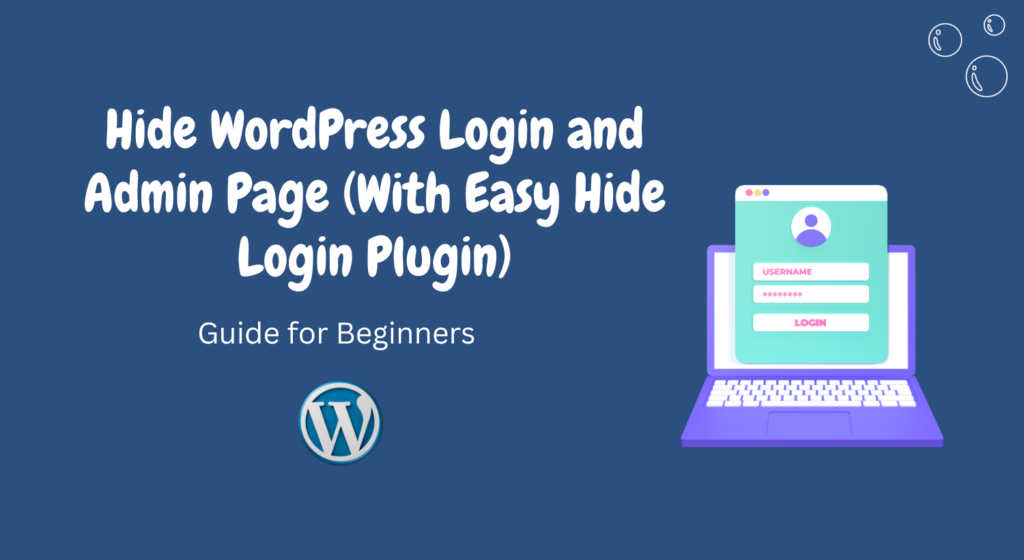Securing your WordPress website is paramount in safeguarding it against malicious attacks and unauthorized access.
One of the primary areas vulnerable to exploitation is the login and admin pages.
In this article, we’ll explore a simple yet effective method to hide your WordPress login and admin page using the Easy Hide Login plugin.
Understanding the Risks
WordPress login and admin pages are prime targets for hackers aiming to gain unauthorized access to your website.
Brute force attacks, where automated scripts try multiple username and password combinations until they succeed, are common.
By concealing these pages, you add an extra layer of security, making it harder for hackers to locate your login portal.
Introducing Easy Hide Login Plugin
Easy Hide Login is a lightweight plugin designed specifically for WordPress websites.
It allows you to change the default login URL to a custom one of your choosing, effectively hiding the login page from prying eyes.
Installation of Easy Hide Login Plugin
Installing Easy Hide Login is a breeze. Simply follow these steps:
- Navigate to your WordPress dashboard.
- Go to Plugins > Add New.
- Search for “Easy Hide Login” in the search bar.
- Click “Install Now” and then “Activate” the plugin.
Configuring Easy Hide Login Plugin
Once activated, configuring the plugin is straightforward:
- Go to Settings > Easy Hide Login.
- Choose a custom login URL that’s easy to remember but difficult to guess.
- Save your changes.
Testing the Hidden Login Page
To ensure the login page is successfully hidden, open a new browser tab and try accessing the default WordPress login URL.
If configured correctly, you should encounter a 404 error or a similar message indicating the page doesn’t exist.
Additional Security Measures
While hiding the login page is a crucial step in securing your WordPress website, it’s not the only measure you should take.
Consider implementing other security measures such as:
- Enabling two-factor authentication.
- Regularly updating WordPress core, themes, and plugins.
- Using strong, unique passwords for all user accounts.
Benefits of Using Easy Hide Login Plugin
The Easy Hide Login plugin offers several benefits:
- Enhanced security by obscuring the default login URL.
- Protection against brute force attacks.
- Customizable login URL for added security.
Common Issues and Troubleshooting
If you encounter any issues while using Easy Hide Login, consider the following troubleshooting steps:
- Ensure the plugin is compatible with your WordPress version.
- Check for conflicts with other plugins by deactivating them one by one.
- Reach out to the plugin developer for support if needed.
Conclusion
Securing your WordPress login and admin pages is essential for protecting your website from unauthorized access and potential security breaches.
By utilizing the Easy Hide Login plugin, you can easily hide your login page and bolster your website’s security measures.
FAQs Section
- Can I revert to the default login URL after using Easy Hide Login?
- Yes, you can revert to the default login URL by deactivating the plugin and removing it from your WordPress installation.
- Will hiding the login page affect my website’s performance?
- No, hiding the login page using Easy Hide Login has negligible impact on your website’s performance.
- Is Easy Hide Login compatible with all WordPress themes and plugins?
- While Easy Hide Login is compatible with most themes and plugins, it’s recommended to test compatibility in a staging environment before deploying it on a live site.
- Can I still access the login page after hiding it?
- Yes, you can access the login page by appending the custom login URL to your website’s domain name.
- Does Easy Hide Login protect against all types of cyber attacks?
- While Easy Hide Login helps mitigate the risk of brute force attacks, it’s essential to implement additional security measures to protect against other types of cyber threats.