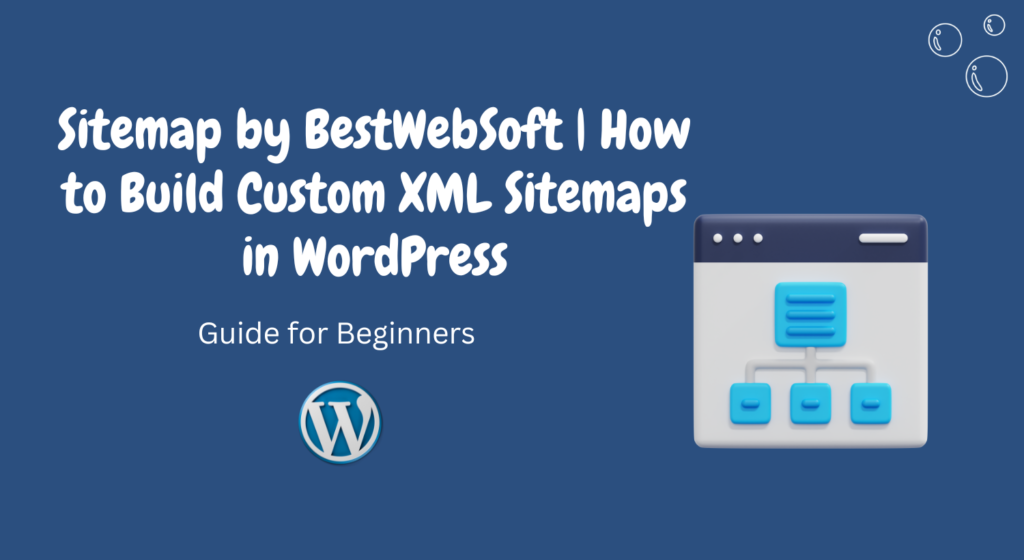In the vast landscape of the internet, a website’s visibility plays a pivotal role in its success.
One of the essential tools for enhancing a website’s visibility is an XML sitemap.
A sitemap serves as a roadmap for search engines, guiding them through the various pages and content of a website.
This article delves into the world of XML sitemaps, focusing particularly on the Sitemap plugin developed by BestWebSoft for WordPress websites.
Importance of Sitemaps for SEO
Before delving into the specifics of building custom XML sitemaps, it’s crucial to understand the significance of sitemaps for search engine optimization (SEO).
Search engines like Google use sitemaps to crawl and index web pages more efficiently.
By providing a structured map of a website’s content, sitemaps enable search engines to discover and prioritize essential pages, ultimately improving the website’s visibility in search results.
Understanding the Sitemap Plugin by BestWebSoft
BestWebSoft offers a user-friendly and robust solution for creating XML sitemaps in WordPress websites.
The Sitemap plugin simplifies the process of generating and managing sitemaps, making it accessible to both novice and experienced website owners.
Features and Benefits
- Seamless integration with WordPress
- Automatic generation of XML sitemaps
- Customization options for including or excluding specific pages
- Compatibility with various WordPress themes and plugins
- Regular updates and responsive support from BestWebSoft team
How to Install the Sitemap Plugin
Installing the Sitemap plugin by BestWebSoft is a straightforward process. Follow these steps to get started:
- Navigate to the “Plugins” section in your WordPress dashboard.
- Click on “Add New” and search for “Sitemap by BestWebSoft.”
- Click “Install Now” and then “Activate” the plugin.
Configuring the Plugin Settings
Once the plugin is activated, it’s essential to configure the settings according to your preferences.
The Sitemap plugin offers a range of customization options, allowing you to tailor the sitemap to suit your website’s structure and requirements.
Customization options may include:
- Choosing which types of content to include in the sitemap (pages, posts, custom post types, etc.)
- Setting priority and frequency for content updates
- Excluding specific pages or categories from the sitemap
Adding Pages and Posts to the Sitemap
After configuring the plugin settings, you can begin adding pages and posts to the sitemap.
The Sitemap plugin provides both manual and automatic methods for including content in the sitemap.
Manual method:
- Navigate to the “Sitemap” section in your WordPress dashboard.
- Select the pages or posts you want to include in the sitemap.
- Click “Add to sitemap.”
Automatic method:
The Sitemap plugin automatically adds new pages and posts to the sitemap as you create them, ensuring that your sitemap stays up-to-date without manual intervention.
Updating and Submitting the Sitemap to Search Engines
Regularly updating the sitemap is crucial to ensure that search engines have access to the latest content on your website.
Once you’ve made changes to your website or added new pages, you can update the sitemap with just a few clicks using the Sitemap plugin.
After updating the sitemap, it’s essential to submit it to search engines like Google, Bing, and Yahoo.
Most search engines provide tools for webmasters to submit sitemaps directly, allowing for faster indexing of your website’s content.
Monitoring Sitemap Performance
Monitoring the performance of your sitemap is essential for identifying any errors or issues that may arise.
The Sitemap plugin by BestWebSoft offers built-in tools for tracking the status of your sitemap, including:
- Checking for broken links or missing pages
- Identifying crawl errors reported by search engines
- Monitoring sitemap submission status and indexing progress
Tips for Optimizing XML Sitemaps
While the Sitemap plugin simplifies the process of creating and managing XML sitemaps, there are still some best practices to keep in mind for optimizing your sitemap for SEO:
- Regularly review and update your sitemap to reflect changes in your website’s content.
- Ensure that all URLs included in the sitemap are accessible to search engines and users.
- Use descriptive titles and meta descriptions for pages and posts to improve visibility in search results.
- Monitor crawl errors and address any issues promptly to maintain the health of your sitemap.
FAQs about XML Sitemaps
1. What is the purpose of an XML sitemap?
An XML sitemap serves as a roadmap for search engines, guiding them through the various pages and content of a website for efficient crawling and indexing.
2. Do I need a sitemap for my WordPress website?
While sitemaps are not mandatory, they can significantly improve your website’s visibility in search engine results by providing a structured map of your content.
3. Can I customize the contents of my XML sitemap?
Yes, the Sitemap plugin by BestWebSoft offers customization options for including or excluding specific pages, posts, or custom post types from your sitemap.
4. How often should I update my XML sitemap?
It’s recommended to update your XML sitemap regularly, especially after making significant changes to your website’s content or structure.
5. What should I do if there are errors in my sitemap?
If you encounter errors or issues with your sitemap, you can use the tools provided by the Sitemap plugin to identify and address them promptly.
Conclusion
In conclusion, XML sitemaps play a vital role in enhancing the visibility and accessibility of WordPress websites.
By leveraging the Sitemap plugin by BestWebSoft, website owners can easily create and manage custom XML sitemaps, ultimately improving their website’s SEO performance and user experience.