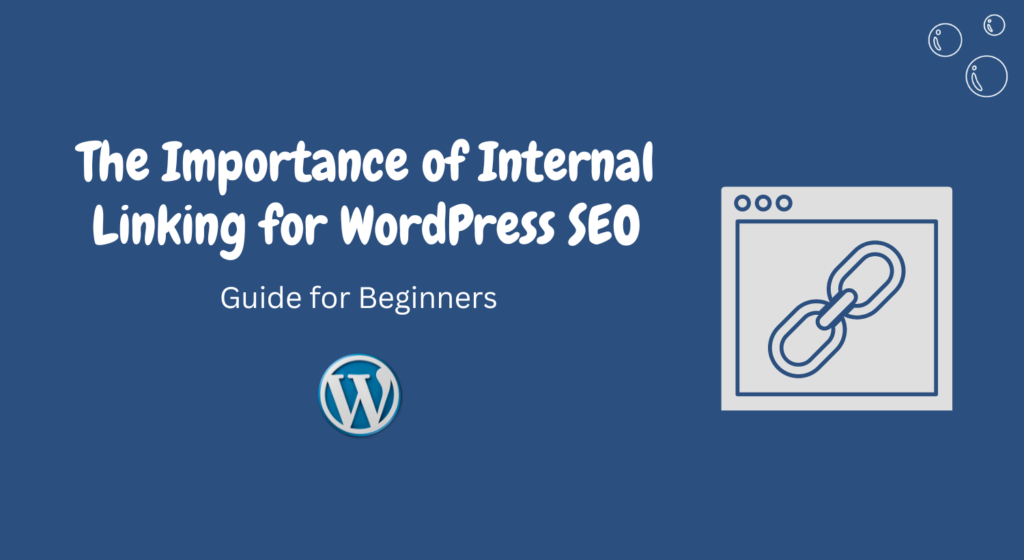If you’re a website owner or a content creator using WordPress, you’ve probably heard about search engine optimization (SEO) and its significance in boosting your website’s visibility on search engines.
Among the various SEO strategies, internal linking is a powerful and often underutilized tool that can significantly impact your WordPress website’s SEO performance.
In this article, we’ll dive into what internal linking is, why it’s essential for WordPress SEO, and how you can effectively implement it to enhance your website’s search engine rankings.
Table of Contents
- Understanding Internal Linking
- Defining Internal Links
- Importance for User Experience
- The SEO Benefits of Internal Linking
- Enhancing Website Crawling
- Distributing Page Authority
- Keywords and Relevance
- Best Practices for Implementing Internal Links
- Relevant Anchor Texts
- Contextual Relevance
- Avoiding Over-Optimization
- Tools to Aid Your Internal Linking Strategy
- WordPress Plugins for Internal Linking
- Site Auditing Tools
- Monitoring and Adapting Your Internal Linking Strategy
- Regular Content Audits
- Analyzing Traffic and Engagement
- Conclusion
1. Understanding Internal Linking
Defining Internal Links
Internal links are hyperlinks that connect one page of a website to another page within the same domain.
These links play a crucial role in guiding both users and search engine crawlers through your website’s content.
When a user clicks on an internal link, they’re directed to another relevant page on your site, facilitating navigation and encouraging them to explore further.
Importance for User Experience
User experience is paramount for any website’s success.
Internal links contribute to a seamless user experience by providing visitors with additional, valuable content related to the topic they’re currently reading.
By suggesting further reading or related resources, you keep users engaged and help them find answers to their queries more easily.
2. The SEO Benefits of Internal Linking
Enhancing Website Crawling
Search engines like Google use web crawlers to navigate and index the content of websites.
Internal links create pathways that assist these crawlers in discovering and indexing pages more efficiently.
If a page has no internal links pointing to it, search engines might struggle to find and rank it, leading to reduced visibility in search results.
Distributing Page Authority
Page authority, often referred to as “link juice,” is a metric that indicates the importance of a web page in the eyes of search engines.
Internal links can distribute this authority across your website, helping to boost the ranking potential of different pages.
When you link from a high-authority page to a newer or less authoritative page, you pass on some of that authority, giving the linked page a potential SEO boost.
Keywords and Relevance
Strategic use of anchor text in your internal links allows you to optimize for specific keywords.
When you use descriptive and relevant anchor text, it provides search engines with a clear context about the linked page’s content.
This can contribute to better rankings for those keywords and improve the overall relevance of your website’s content.
3. Best Practices for Implementing Internal Links
Relevant Anchor Texts
When crafting anchor texts for your internal links, opt for descriptive phrases that accurately reflect the content of the linked page.
Avoid using generic phrases like “click here” or “read more.” Instead, use anchor texts that provide context and insight into the linked content.
Contextual Relevance
Ensure that the pages you’re linking together are contextually relevant. The link should make sense to the user and provide additional value.
For example, if you’re discussing “On-Page SEO,” an internal link to a guide about “Keyword Research” would be contextually relevant.
Avoiding Over-Optimization
While internal linking is beneficial, over-optimization can have negative consequences.
Don’t flood your content with unnecessary internal links, as this might confuse users and lead to an unnatural linking pattern, which search engines can penalize.
4. Tools to Aid Your Internal Linking Strategy
WordPress Plugins for Internal Linking
WordPress offers several plugins that can assist you in implementing an effective internal linking strategy.
Plugins like “Yoast SEO” and “Internal Link Juicer” provide insights, suggestions, and automated linking options to improve your website’s internal linking structure.
Site Auditing Tools
Utilize site auditing tools to identify broken links, missing anchor texts, and areas where internal links can be added for better user experience and SEO.
Regular audits ensure that your internal linking strategy remains effective over time.
5. Monitoring and Adapting Your Internal Linking Strategy
Regular Content Audits
Perform regular content audits to identify opportunities for adding new internal links.
As you create new content, look for existing pages that could benefit from these links.
Additionally, update old content with relevant internal links to keep your website’s information network strong.
Analyzing Traffic and Engagement
Pay attention to how users interact with your internal links. Analyze the click-through rates and engagement metrics to understand which links are most effective.
Use this data to refine your internal linking strategy and improve user experience.
6. Conclusion
Internal linking is a fundamental aspect of WordPress SEO that should not be underestimated.
By creating a well-structured internal linking strategy, you enhance user experience, aid search engine crawlers, and boost your website’s overall visibility in search results.
As you implement and refine your internal linking strategy, remember to prioritize relevancy, user experience, and the distribution of page authority.
FAQs
Q1: What is the primary purpose of internal linking in WordPress SEO?
Internal linking in WordPress SEO primarily serves to enhance user experience and aid search engine crawlers in discovering and indexing content more effectively.
Q2: Can internal links improve my website’s search engine rankings?
Yes, internal links can contribute to improved search engine rankings by distributing page authority, optimizing for keywords, and aiding in content discoverability.
Q3: Are there any tools to automate the internal linking process in WordPress?
Yes, there are WordPress plugins like “Yoast SEO” and “Internal Link Juicer” that offer automated suggestions and linking options to streamline the internal linking process.
Q4: How frequently should I perform content audits for internal linking?
Regular content audits should be performed to identify new linking opportunities and update existing content. Aim for at least quarterly audits to ensure your internal linking strategy remains effective.
Q5: Where can I learn more about on-page SEO strategies?
For more information on on-page SEO strategies, you can explore online resources, SEO blogs, and reputable digital marketing websites.