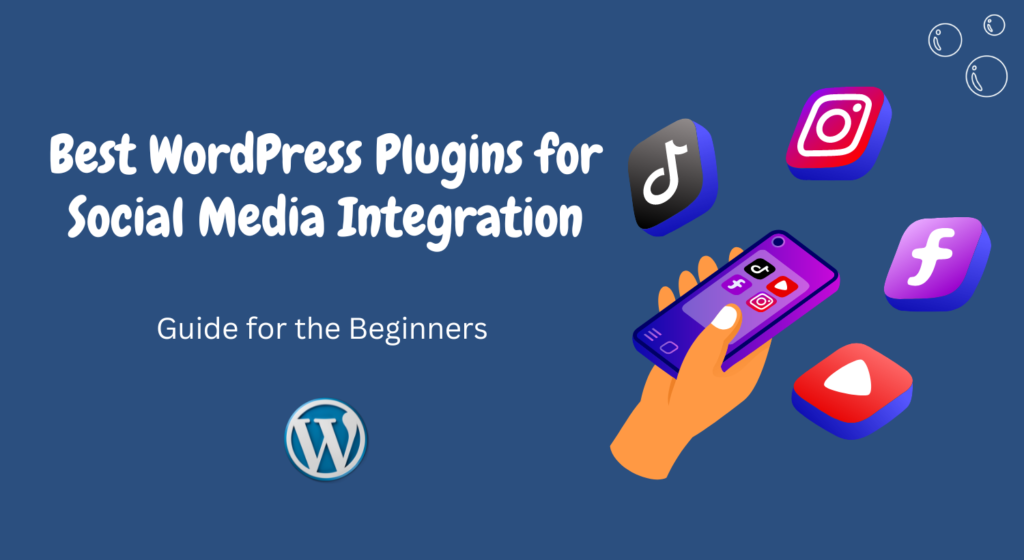Social media has become an integral part of our lives, and businesses are increasingly realizing its potential for reaching a wider audience and driving engagement.
WordPress, being one of the most popular content management systems, offers a plethora of plugins that can enhance social media integration on your website.
In this article, we will explore the best WordPress plugins for social media integration that can help you boost your online presence and connect with your audience more effectively.
Table of Contents
- Introduction
- Benefits of Social Media Integration
- Share Buttons and Social Icons Plugins
- Social Media Feeds Plugins
- Social Media Auto-posting Plugins
- Social Login Plugins
- Social Media Analytics Plugins
- Social Sharing Optimization Plugins
- Social Proof Plugins
- Wrapping Up
- FAQs
1. Introduction
In this digital age, social media has become an indispensable tool for businesses.
Integrating social media into your WordPress website can have numerous benefits, including increased website traffic, improved brand visibility, and enhanced user engagement.
To achieve seamless integration, WordPress offers a wide range of plugins designed specifically for social media purposes.
2. Benefits of Social Media Integration
Integrating social media into your WordPress website brings a host of advantages.
Firstly, it allows visitors to easily share your content across various social platforms, expanding your reach organically.
Secondly, it encourages social engagement, as users can like, comment, and share your content directly from your website.
This leads to increased visibility and better search engine rankings.
Lastly, social media integration enables you to analyze the performance of your social media campaigns, providing valuable insights for future optimizations.
3. Share Buttons and Social Icons Plugins
Share buttons and social icons plugins are essential for encouraging content sharing.
These plugins add social sharing buttons to your website, making it effortless for visitors to share your content on their preferred social media platforms.
Some popular plugins in this category include “ShareThis,” “AddToAny,” and “Sumo Share.”
4. Social Media Feeds Plugins
Displaying social media feeds on your WordPress website can add dynamic and real-time content.
Social media feeds plugins allow you to showcase your social media activity directly on your website.
This can be in the form of embedded Twitter timelines, Instagram photo feeds or Facebook page feeds.
Popular plugins for social media feeds include “Smash Balloon,” “Feed Them Social,” and “Juicer.”
5. Social Media Auto-posting Plugins
To save time and streamline your social media marketing efforts, social media auto-posting plugins can be immensely helpful.
These plugins automatically share your WordPress posts or updates to your social media accounts.
With features like scheduled posting and customization options, you can maintain an active presence on social media without manual intervention.
Popular plugins for social media auto-posting include “Revive Old Posts,” “Buffer,” and “CoSchedule.”
6. Social Login Plugins
Simplify the user registration and login process on your website with social login plugins.
These plugins allow users to log in to your WordPress site using their social media accounts, eliminating the need for creating new usernames and passwords.
Social login plugins also enable you to collect valuable user data for marketing purposes.
Popular plugins for social login include “Nextend Social Login,” “Super Socializer,” and “WordPress Social Login.”
7. Social Media Analytics Plugins
To measure the effectiveness of your social media campaigns, you need robust analytics tools.
Social media analytics plugins integrate with popular social media platforms and provide comprehensive data and insights.
You can track metrics such as reach, engagement, click-through rates, and conversion rates to gauge the performance of your social media marketing efforts.
Popular plugins for social media analytics include “MonsterInsights,” “Google Analytics by Yoast,” and “Jetpack.”
8. Social Sharing Optimization Plugins
Optimizing your content for social sharing is crucial to maximizing its visibility.
Social sharing optimization plugins help you control how your content appears when shared on social media platforms.
You can customize the title, description, and image that accompany your content, ensuring a compelling and consistent representation across social media.
Popular plugins for social sharing optimization include “Yoast SEO,” “All in One SEO Pack,” and “The SEO Framework.”
9. Social Proof Plugins
Leverage the power of social proof to build trust and credibility.
Social proof plugins display real-time notifications on your website, showcasing user activities such as recent purchases, registrations, or downloads.
These plugins create a sense of urgency and encourage visitors to take similar actions.
Popular plugins for social proof include “TrustPulse,” “NotificationX,” and “Proven.”
10. Wrapping Up
Social media integration is essential for any website looking to expand its online presence and engage with its audience effectively.
With the right combination of WordPress plugins, you can seamlessly integrate social media into your website, driving more traffic, enhancing user engagement, and improving brand visibility.
Experiment with different plugins mentioned in this article to find the ones that align with your specific social media integration needs.
11. FAQs
Q1: Are these WordPress plugins free?
A1: While many social media integration plugins offer free versions with limited features, they often have premium versions with additional functionalities. The pricing varies depending on the plugin and the features you require.
Q2: Can I use multiple social media integration plugins on my WordPress website?
A2: Yes, you can use multiple plugins, but it’s recommended to avoid excessive plugin usage as it may impact your website’s performance. Choose the plugins that serve your specific needs and ensure they are compatible with your WordPress version.
Q3: Can I customize the appearance of social media sharing buttons?
A3: Absolutely! Most social media sharing plugins offer customization options, allowing you to match the design and style of the buttons with your website’s overall theme.
Q4: How can social media analytics plugins benefit my business?
A4: Social media analytics plugins provide valuable insights into your social media marketing efforts. You can track important metrics, identify trends, and optimize your strategies to achieve better results and ROI.
Q5: Do social proof plugins affect website performance?
A5: Social-proof plugins are designed to have minimal impact on website performance. However, it’s recommended to choose reputable and well-optimized plugins to ensure smooth functioning.