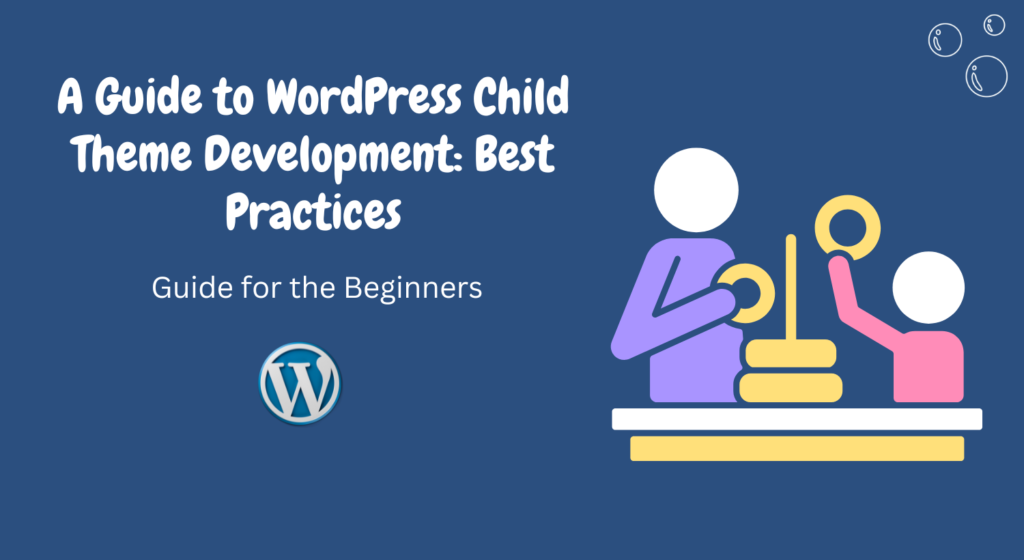If you’re a WordPress enthusiast who wants to customize your website’s appearance and functionality without compromising the integrity of the parent theme, then understanding and mastering WordPress child theme development is crucial.
In this comprehensive guide, we’ll explore the ins and outs of creating and using child themes effectively.
By the end of this article, you’ll have a solid grasp of the best practices involved, enabling you to confidently embark on your own WordPress customization journey.
Table of Contents
- What is a Child Theme?
- Why Should You Use Child Themes?
- Setting Up Your Child Theme Development Environment
- Creating Your Child Theme Directory
- Enqueuing Styles and Scripts Properly
- Overriding Parent Theme Templates
- Extending Functionality with Custom Functions
- Handling CSS Customizations
- Implementing Responsive Design in Child Themes
- Translating Your Child Theme
- Testing and Debugging Your Child Theme
- Keeping Your Child Theme Secure
- Version Control for Child Themes
- Documenting Your Child Theme
- Conclusion
1. What is a Child Theme?
In the realm of WordPress web development, a child theme is a fundamental concept that plays a pivotal role in customizing and extending the functionality of a parent theme.
To grasp its significance, let’s break down what a child theme actually is.
At its core, a child theme is essentially a “theme within a theme.” It inherits the design and functionality of a parent theme, which serves as its foundation.
The parent theme is the primary theme you install and activate on your WordPress website.
It provides the overall layout, styles, and basic features that define the website’s appearance.
Here’s where the child theme comes into play: It allows you to make modifications and enhancements to the parent theme without directly altering its core files.
Instead of making changes directly to the parent theme, you create a separate child theme, which serves as a safe and isolated environment for your customizations.
Child themes are particularly beneficial for several reasons:
- Preservation of Updates: When the parent theme receives updates (which is common for themes to stay secure and up-to-date), your customizations in the child theme remain intact. Without a child theme, updating the parent theme would overwrite your changes.
- Isolation of Custom Code: Your custom code, such as CSS styles, template files, and functions, is neatly organized within the child theme. This makes it easier to manage and troubleshoot your modifications.
- Reusability: Once you’ve created a child theme for one project, you can reuse it as a starting point for future projects, saving you time and effort.
- Efficient Collaboration: In a collaborative development environment, using child themes allows multiple developers to work on different aspects of a project without interfering with each other’s work.
In essence, a child theme acts as a protective barrier between your customizations and the parent theme, ensuring that your WordPress website remains stable, update-friendly, and easy to maintain.
It empowers you to tailor your website’s appearance and functionality to your specific needs while adhering to the best practices of WordPress theme development.
2. Why Should You Use Child Themes?
Using child themes in WordPress development offers a multitude of benefits that can greatly enhance your website creation and management experience.
Here are several compelling reasons why you should consider incorporating child themes into your WordPress projects:
- Preserve Parent Theme Integrity: Child themes allow you to make customizations to your WordPress website without altering the core files of the parent theme. This means that you can keep the parent theme intact and fully functional, ensuring that it remains update-friendly. When updates to the parent theme are released, you can apply them without worrying about losing your customizations.
- Enhance Stability: By isolating your custom code in a child theme, you reduce the risk of conflicts and errors that can arise from directly modifying the parent theme. This isolation enhances the stability of your website and reduces the chances of compatibility issues with WordPress updates or plugins.
- Facilitate Code Organization: Child themes provide a structured and organized way to manage your custom code, such as CSS styles, template files, and functions. This makes it easier to locate, edit, and maintain your modifications, particularly when working on complex projects with extensive customizations.
- Streamline Development: If you work on multiple WordPress projects, using child themes can save you significant development time. Once you’ve created a well-structured child theme for one project, you can use it as a template for future projects. This reusability speeds up the development process and ensures consistency across your work.
- Improve Collaboration: In collaborative development environments, child themes facilitate teamwork. Different developers can work on distinct aspects of the website within separate child themes, reducing the chances of code conflicts and enabling efficient collaboration.
- Easy Debugging: When issues arise, debugging is more straightforward in a child theme. You can isolate the problematic code within the child theme, making it easier to pinpoint and resolve issues without affecting the parent theme or other components of your website.
- Customization Freedom: Child themes offer the freedom to customize your WordPress site to your heart’s content. You can modify templates, styles, and functions without limitations, ensuring that your website aligns perfectly with your vision.
- Adherence to Best Practices: WordPress itself recommends using child themes for customizations, aligning your development practices with industry standards. This helps you maintain a clean and well-structured codebase, making your website more sustainable in the long run.
In summary, using child themes in WordPress development is a best practice that not only safeguards your website’s stability and updateability but also optimizes your workflow.
It empowers you to create tailored, high-quality websites while adhering to the principles of modularity, organization, and collaboration that are essential in professional web development.
3. Setting Up Your Child Theme Development Environment
Before diving into child theme development, ensure you have a local development environment set up using tools like XAMPP or WAMP for Windows or MAMP for macOS.
4. Creating Your Child Theme Directory
To create a child theme, make a new directory within the “wp-content/themes” folder and include a style.css file with specific information. Use a suitable name, such as “my-theme-child.”
5. Enqueuing Styles and Scripts Properly
Properly enqueuing styles and scripts is crucial for optimizing performance. Use the “wp_enqueue_style” and “wp_enqueue_script” functions to add your assets.
6. Overriding Parent Theme Templates
You can modify the appearance of your child theme by overriding specific templates from the parent theme. Copy the template you want to modify, paste it into your child theme directory, and make the necessary changes.
7. Extending Functionality with Custom Functions
Utilize the “functions.php” file in your child theme to add new functions or modify existing ones. This is a powerful way to enhance your website’s capabilities.
8. Handling CSS Customizations
Organize your CSS customizations effectively. You can either add your custom styles directly to the “style.css” file or create separate CSS files for different sections of your website.
9. Implementing Responsive Design in Child Themes
Incorporate responsive design principles by utilizing media queries and flexible units like percentages or “em” values. This ensures your website looks great across various devices.
10. Translating Your Child Theme
Make your child theme translation-ready to reach a broader audience. Use the “load_child_theme_textdomain” function to load language files.
11. Testing and Debugging Your Child Theme
Thoroughly test your child’s theme across different browsers and devices. Use browser developer tools and debugging plugins to identify and fix any issues.
12. Keeping Your Child Theme Secure
Security is paramount. Keep your child’s theme updated, use secure coding practices, and regularly audit your code for vulnerabilities.
13. Version Control for Child Themes
Implement version control using platforms like Git. This helps you track changes, collaborate with others, and maintain a history of your modifications.
14. Documenting Your Child Theme
Create clear and concise documentation for your child’s theme. This can include installation instructions, customization guides, and troubleshooting tips.
15. Conclusion
WordPress child theme development empowers you to customize your website while safeguarding its stability and security.
By following the best practices outlined in this guide, you’ll be well-equipped to create impressive, tailor-made WordPress websites that stand out.
FAQs
Q1: What is the main advantage of using child themes?
A: Child themes allow you to make customizations without altering the parent theme, ensuring your changes survive updates.
Q2: Can I override only specific templates from the parent theme?
A: Yes, you can selectively override templates in your child theme to control specific aspects of your site’s appearance.
Q3: How do I test my child theme’s responsiveness?
A: Use browser developer tools to simulate different screen sizes and identify any responsiveness issues.
Q4: Is it necessary to keep both the parent and child themes updated?
A: Yes, updating both themes is crucial for security and compatibility with the latest WordPress version.
Q5: Where can I learn more about advanced child theme techniques?
A: Explore online tutorials, forums, and WordPress developer resources to further enhance your child theme development skills.