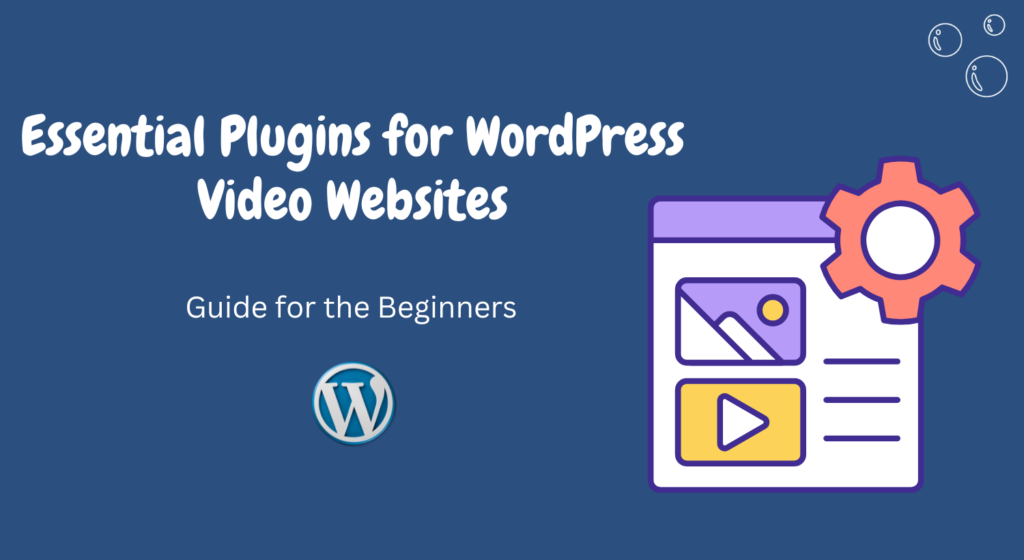WordPress has become the go-to platform for creating websites, and its versatility extends to video websites as well.
With the right plugins, you can enhance the functionality and user experience of your WordPress video site significantly.
In this article, we’ll delve into some essential plugins that can take your video website to the next level.
Optimizing Video Content with WordPress Plugins
Videos are an engaging form of content, and using the right plugins can optimize their impact.
Let’s explore some must-have plugins:
Yoast SEO
Yoast SEO is a comprehensive plugin that helps you optimize your video content for search engines.
It provides an analysis of your content’s SEO-friendliness and offers suggestions to improve it.
The plugin also supports schema markup for videos, enhancing the visibility of your videos in search results.
WP Rocket
Page loading speed is crucial for user experience and SEO.
WP Rocket is a caching plugin that enhances your website’s performance.
It’s especially important for video-heavy sites, as it helps in loading videos faster and reduces buffering time.
Video Thumbnails
This plugin automates the process of generating video thumbnails.
With Video Thumbnails, you can choose a specific frame from your video as the featured image.
This makes your videos more appealing and gives visitors a preview of the content.
Enhancing User Experience
User experience is paramount for retaining visitors on your video website.
These plugins contribute to a seamless and enjoyable browsing experience:
Jetpack
Jetpack offers a range of features, including lazy loading for videos.
Lazy loading ensures that videos only load when a user scrolls to them, reducing initial page load times and improving overall site speed.
WPForms
Interactivity is key. WPForms lets you create user-friendly forms that can be used for various purposes, such as feedback or video requests.
Engaging users in this manner can increase their sense of connection to your site.
Monetization and Analytics
Turning your passion for videos into a profitable venture is possible with these plugins:
AdSanity
If you plan to monetize your video site with ads, AdSanity is a reliable choice.
It enables you to manage and display ads effectively, ensuring that they don’t disrupt the user experience.
MonsterInsights
Understanding your audience is vital. MonsterInsights integrates seamlessly with Google Analytics and provides detailed insights into your video content’s performance.
You can track metrics such as views, play rates, and audience demographics.
Security and Backup
Securing your video website and having backups are essential in today’s digital landscape:
Sucuri Security
Sucuri Security is a robust plugin that safeguards your site from malware, DDoS attacks, and other threats.
It adds an extra layer of security to your video content, ensuring its integrity.
UpdraftPlus
Regular backups are a lifesaver. UpdraftPlus automates the backup process and stores your data on secure cloud services.
This means that even if something goes wrong, your video content remains safe.
Conclusion
Creating a successful WordPress video website involves more than just uploading videos.
With the right plugins, you can optimize SEO, enhance user experience, monetize effectively, and ensure security.
Tailor your plugin choices to your website’s specific needs, and watch your video platform thrive.
FAQs
1. Are these plugins suitable for beginners?
Absolutely! Most of the mentioned plugins come with user-friendly interfaces and guides to help beginners navigate the setup process.
2. Can I use these plugins for other types of websites?
Certainly. While these plugins are discussed in the context of video websites, many of them offer benefits for various types of WordPress sites.
3. Are there free versions of these plugins available?
Yes, many of these plugins have free versions with basic features. You can opt for premium versions for more advanced functionalities.
4. How often should I back up my video content?
It’s recommended to set up regular automated backups, preferably on a daily or weekly basis, depending on how frequently you update your content.
5. Can I use multiple caching plugins together?
It’s not advisable to use multiple caching plugins simultaneously, as they might conflict with each other. Choose one caching solution that suits your needs best.